We’ve all seen that one website where our first thought is, “Holy smokes, what were they thinking?”
– Candy, creator of Practical UX/UI for web developers
You’ve seen ’em.
I’ve seen ’em.
Heck, I’m even responsible for some of them!
But UX is one of the most important elements of a web application.
Some may argue it is THE most important thing.
Because if you don’t have users who actually USE your app, what’s the point of developing it in the first place?
This is exactly what inspired us to find the best UX courses the web has to offer.
This post contains affiliate links. I may receive compensation if you buy something. Read my disclosure for more details.
TLDR: Best UX Courses
Today we picked the best UX courses based on three criteria:
🔥 Best Overall 🔥
Designs and Deadlines: Practical UX/UI for Web Developers – RealToughCandy.io
💥 Best for Newbies 💥
Introduction to User Experience Design – Coursera
💸 Best Value 💸
UX Design Track – Treehouse
Best UX Courses for Beginners
If you’re ready to start building beautiful, appealing websites that will keep your users coming back, you can get started today.
1. Learn Navigation Design – Codecademy Pro
Prerequisite: CSS
Learn Navigation Design can be a promising starting point for your UX education.
This course will not give you a complete education in UX design.
Rather, it focuses on how to make effective and navigable designs.
So you’ll learn how to use links, buttons and breadcrumbs. These are all essential in creating a navigation structure that will benefit your users.
The course is broken down into 2 sections:
Learn Links and Buttons
Here is where you’ll learn best practices to create awesome interactions and interactivity on your website.
Learn Secondary Navigation
This is where you’ll learn to use breadcrumbs in your UI design.
One goal of UX is to enable users to find information fast.
And this course will show you how to create a website that does just that.
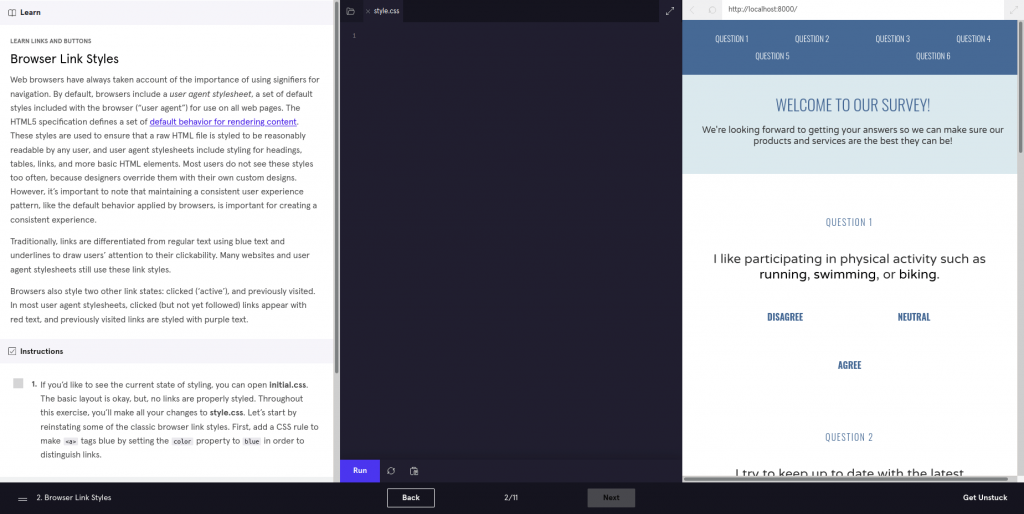
Codecademy is an interactive learning platform.
So you’ll do all of your work inside the same browser alongside exercise instructions.
💰 Price: $39.99 per month / $239.88 per year ($19.99/mo)
⏲️ Duration: 4 hours
📉 Level: Beginner
🖥️ Format: Interactive learning
🎖️ Codecademy Certificate: Yes
2. Learn Responsive Design – Codecademy Pro
Prerequisites: HTML and CSS
Learn Responsive Design is another good course for learning a key piece of UX: responsive design.
When developing websites, you want to ensure they are visually appealing and easy to read.
But not just on a computer.
Using responsive design techniques will ensure your website works on a computer, tablet, or phone.
The more accessible your website is, the more users you’ll have.
This short course contains two lessons: Sizing Elements and Media Queries.
Then, you’ll work on a mini project.
Finally, you’ll take 2 quizzes.
This course will teach you how to use media queries and relative units to create truly responsive websites.
Codecademy is an interactive learning platform. This means you’ll be doing all work in the same browser.
💰 Price: $39.99 per month / $239.88 per year ($19.99/mo)
⏲️ Duration: 2 hours
📉 Level: Beginner
🖥️ Format: Interactive learning
🎖️ Codecademy Certificate: Yes
3. Designs and Deadlines: Practical UX/UI for Web Developers – RealToughCandy.io
Prerequisites: HTML and CSS
Practical UX/UI for Web Developers was created for web developers who are ready to take their skills to the next level with UX/UI design.
First, you’ll learn about UX/UI fundamentals.
Then you’ll learn how to create wireframes, mockups and prototypes.
In addition, you’ll learn about pre-built UI libraries and frameworks.
In addition, you’ll learn a 6-step process for effective UX/UI design:
- Define the Problem
- Collect Information
- Brainstorm
- Develop a Solution
- Get Feedback
- Improve
Throughout the course, instructor RTC will teach you how to use Adobe XD to build exceptional interface designs.
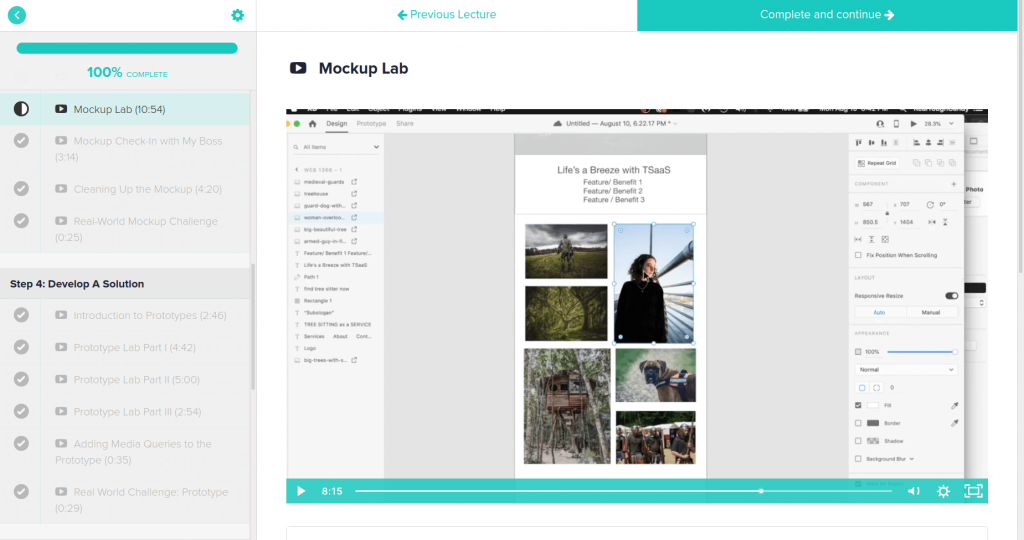
RealToughCandy.io is a video-based plaform.
This means you can expect to do all work outside the browser.
But you’ll learn how to set everything up with thorough instructions throughout the course.
Note that for every ten minutes of video in the course, you can expect to spend 1-3 hours on your own projects.
💰 Price: $79.99 for course / $24.99 per month or $199.00 per year for complete platform access
⏲️ Duration:
📉 Level: Beginner
🖥️ Format: Video
🎖️ RealToughCandy Certificate: No
🔥 Geena’s Hot Take
The reason we chose Practical UX/UI for Developers as the best overall course is because it kicks @$$.
Seriously.
Sure, you’re gonna learn all the fundamentals you can find almost anywhere else.
Yeah, yeah you’ll learn about libraries and frameworks.
But where else are you going to learn UX/UI by doing to this extent?
The project was specifically created for this course, and you won’t find it anywhere else.
And you’re gonna use the outline of this project to create your own awesome project with your own awesome idea.
Most importantly, concepts are taught in an interesting way, so they’re gonna stick.
4. Prototyping Techniques for UX Design – Pluralsight
Prerequisites: familiar with Sketch or Figma / some UX/UI background
With UX design, you have to constantly be testing.
One way to do this is with prototyping.
Prototyping allows you to:
- test your ideas
- validate assumptions
- avoid financial losses
In this course, you’ll learn about the benefits of prototyping using different testing methods.
Then you’ll learn about what makes an effective prototype.
Finally, you’ll use different testing methods.
The course curriculum is broken down into three modules:
- Effective Prototypes
- Kinds of Prototypes
- Ways of Testing
By the end of this course, you should be confident in producing prototypes that will lessen risks in your upcoming projects.
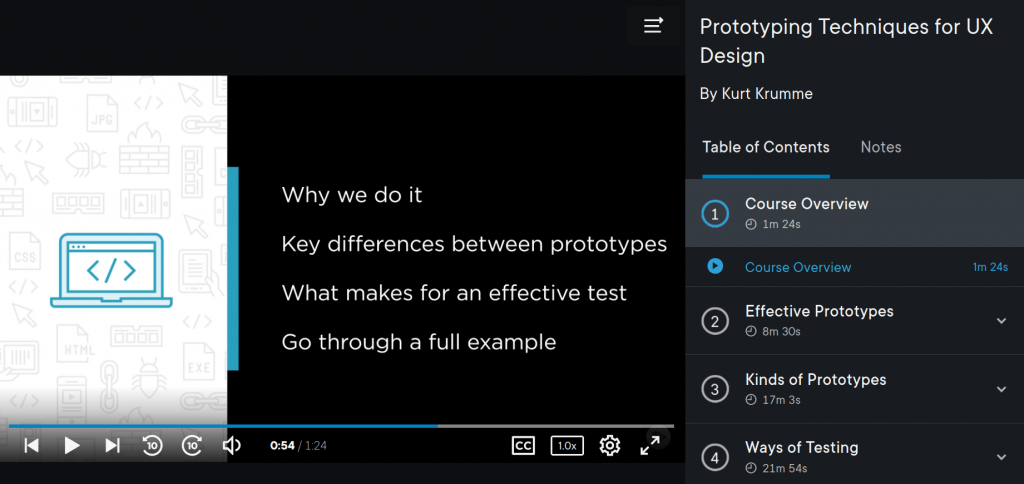
Pluralsight is a video-based platform.
So you will be doing all work outside of the browser.
💰 Price: $29 per month / $299 per year
⏲️ Duration: .75 hours
📉 Level: Beginner
🖥️ Format: Video
🎖️ Pluralsight Certificate: Yes
5. Introduction to User Experience Design – Coursera
Prerequisites: None

Have you’ve heard about User Experience but aren’t exactly sure what the term means?
Or maybe you have a general idea but need to start from the absolute beginning.
Introduction to User Experience Design is directed towards students who have no experience with UX design.
The course is divided into 5 modules.
After an introduction on UX, the modules show students to the four-step user interface design cycle:
- requirement gathering
- designing alternatives
- prototyping
- evaluation
You’ll become familiar with techniques used to gather information about user needs.
Then, you’ll learn how to design and model interfaces.
Finally, you’ll evaluate your design to ensure that to goals of users are met.
Introduction to User Experience Design is a good course for students just getting their feet wet with UX Design.
Coursera is a video-based platform.
Also, there are plenty of readings which will guide you towards additional learning resources.
💰 Price: $49
⏲️ Duration: 6 hours
📉 Level: Beginner
🖥️ Format: Video and readings
🎖️ Coursera Certificate:
6. UI / UX Design Specialization – Coursera
A Coursera Specialization is a curated combination of multiple courses.
Each course builds on the previous one. And the goal is to give you a complete education in UI/UX design.
There are four courses in the UI/UX Design Specialization:
Course 1 – Visual Elements of User Interface Design
In this course, you’ll focus on how a designer’s role plays into creating user interfaces.
Course 2 – UX Design Fundamentals
Here you’ll learn the basics of UX Design.
This includes how content is organized to create a user experience. And how the designer creates said user experience.
By the end of the course, you’ll be able to apply UX best practices.
Course 3 – Web Design: Strategy and Information Architecture
In this course, you’ll learn about challenges UX designers face such as:
- research
- planning
- goal setting
- structuring content
And understanding the user.
Course 4 – Web Design: Wireframes to Prototypes
Here is where you’ll learn to apply UX research to interfaces:
- creating wireframes
- high-fidelity mockups
- clickable prototypes
And more.
Coursera is a video-based learning platform.
However, there are readings, quizzes and extra resources throughout the courses.
💰 Price: $49 per month
⏲️ Duration: 4 months
📉 Level: Beginner
🖥️ Format: Video and readings
🎖️ Coursera Certificate: Yes
7. UX Design Track – Treehouse
Treehouse Learning Tracks is similar to Coursera’s Specializations.
There are multiple, curated courses that build on each other.
Then the idea is that you’ll have a complete education on a specific skill or discipline at the completion of the learning track.
The UX Design Track will teach you the core skill you’ll need to be a successful UX designer.
This includes learning:
- user research
- wireframing
- prototyping
- information architecture
- conducting user tests
- analyzing feedback
And beyond.
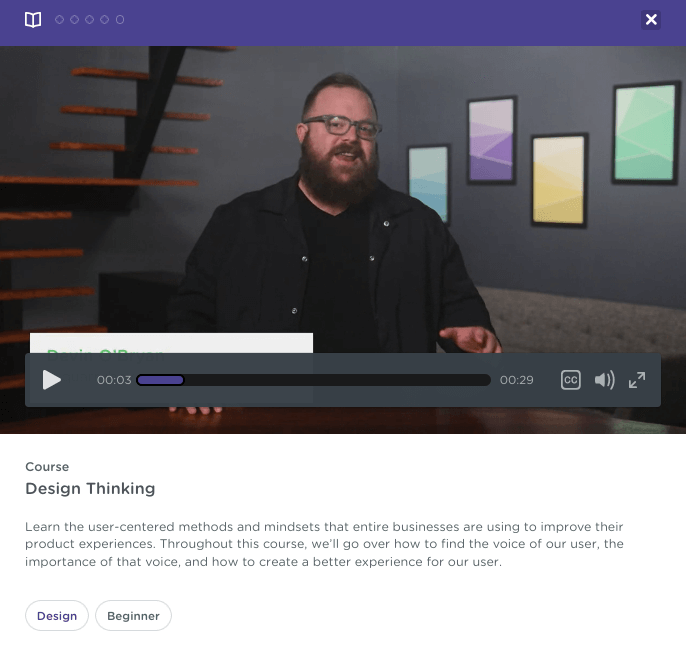
There are 11 courses in the UX Design Track:
- Design Thinking
- Intro to Design Thinking
- Introduction to Wireframing
- Introduction to Product Design
- Creating User Experiences
- Usability Foundations
- Information Architecture
- Web Design Process
- Creating Mockups
- UX Design Patterns
- Evaluating Design
Treehouse is a video-based learning platform.
However, many courses do offer some interactive learning portions. And there are plenty of quizzes.
But most work will be done outside the browser.
💰 Price: $29.99 per month / $239.88 per year ($19.99/mo)
⏲️ Duration: 14.5 hours
📉 Level: Beginner
🖥️ Format: Video and interactive learning
🎖️ Treehouse Certificate: Yes
And finally on our list of best UX design courses:
8. UX Design Techdegree – Treehouse
The Treehouse UX Design Techdegree is a little different than a learning track.
It’s intended to give you a complete education on all things UX Design.
The goal is to have students to be hired for an entry level position.
You’ll build 9 projects in the UX Design Techdegree:
- redesign a t-shirt website
- wireframing a t-shirt website
- mockup a t-shirt website
- research a grocery app
- prototype a grocery app
- testing a grocery app
- designing a task flow
- testing a flow
- mockup and present a task flow
Finally, you’ll build your Capstone Project.
This is where you’ll create a portfolio of the projects you worked on throughout the Techdegree.
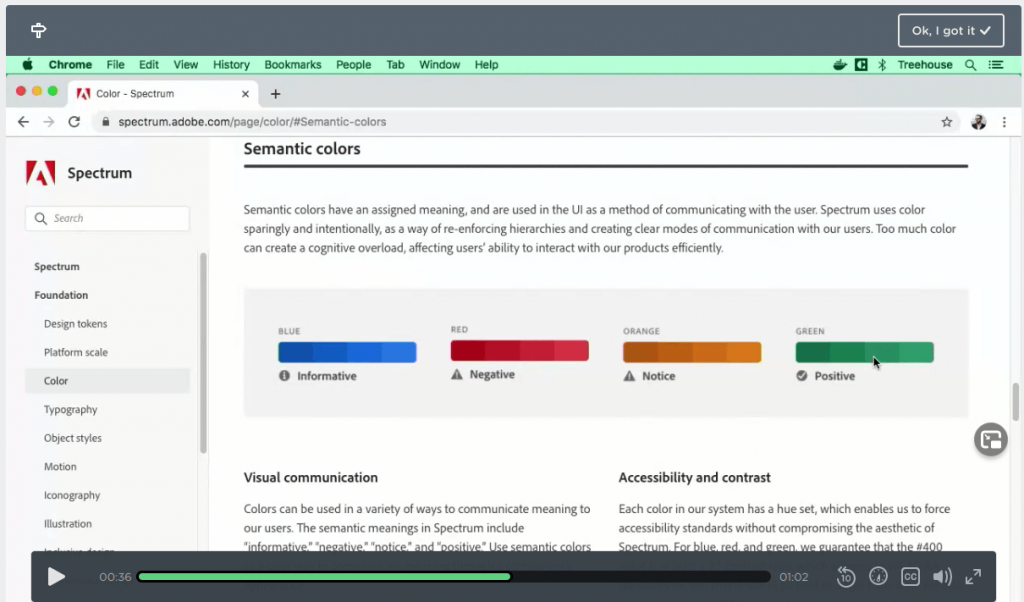
Treehouse is a video-based learning platform.
However, some portions of this Techdegree may have some interactive learning.
In addition, there are readings and quizzes.
Otherwise, you’ll be doing all work outside the browser.
When you join the Treehouse Techdegree, you’ll have exclusive access to a peer-to-peer support network.
💰 Price: $199 per month
⏲️ Duration: 3+ months
📉 Level: Beginner
🖥️ Format: Video and interactive learning
🎖️ Treehouse Certificate: Yes
8 Best UX Courses: Conclusion
Today we looked at 8 of the best UX courses on the market.
But we narrowed it down to three of our favorites:
TLDR: Best UX Courses
Today we picked the best UX courses based on three criteria:
Best Overall
Designs and Deadlines: Practical UX/UI for Web Developers – RealToughCandy.io
Best for Newbies
Introduction to User Experience Design – Coursera
Best Value
UX Design Track – Treehouse
Whichever you choose, we hope you enjoy!
Up Next:
- Codecademy Web Development Career Paths Review [Front-End vs Back-End vs Full-Stack]
- Codecademy Python Review [Roadmap to Learn Python]
- DATACAMP REVIEW [Is It Worth Your Time and Money?]
- Is Brave browser worth it? (Brave browser review)
- The 10 Absolute Best Golang Courses
What are the best UX courses?
There are plenty of quality UX courses out there. However, we narrowed our favorites down to three. For best overall, we recommend Designs and Deadlines: Practical UX/UI for Web Developers on RealToughCandy.io. For newbies, we recommend Introduction to User Experience Design on Coursera. And for best value, we think the UX Design Track on Treehouse is the way to go.
Where can I learn User Experience Design?
You can learn User Experience (UX) design in books and courses. And we’ve found plenty of platforms that have UX courses. These include RealToughCandy.io, Codecademy, Treehouse, Pluralsight and Coursera.
