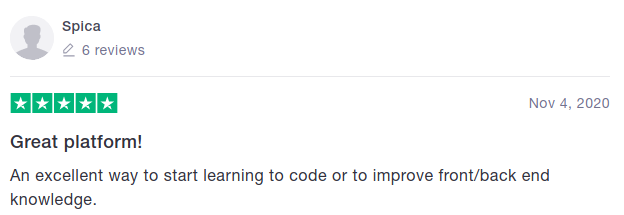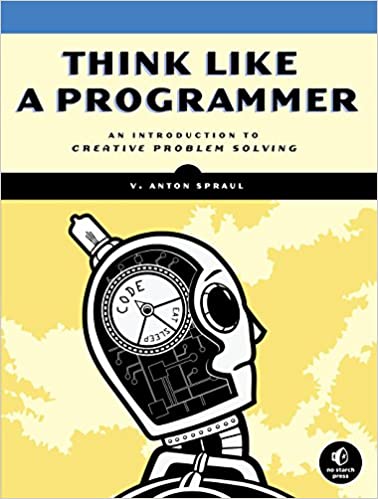Codecademy JavaScript Review
In today’s Codecademy JavaScript review, we’re going to look at a few things:
- JavaScript courses
- JavaScript skill paths
- career paths related to JavaScript
We’ll explore their features, benefits, price, and more.
TLDR: Codecademy JavaScript Review
[Learn JavaScript Step by Step]
💡 Codecademy is an online platform for learning programming. It uses interactive lessons with exercises to reinforce concepts.
💾 There’s an assortment of JavaScript courses, skill paths and career paths. Some of them include:
📱 JavaScript Courses
Learn JavaScript
How to Deploy a Website
Building Interactive JavaScript Websites
📣 JavaScript Skill Paths
Create a Back-End App with JavaScript
Pass the Technical Interview with
JavaScript
🔌 JavaScript Career Paths
Front-End Engineer
Back-End Engineer
Full-Stack Engineer
Read on to learn more about Codecademy and its JavaScript offerings.
What is JavaScript?
JavaScript is a text-based programming language that was created in 10 days by Brendan Eich.
It can be used in both front-end and back-end development.
In fact, JavaScript is used on 95% of websites worldwide.
JavaScript is used for:
- web applications
- mobile applications
- game development
So while HTML & CSS give structure and style to web pages, JavaScript makes them interactive.
This post contains affiliate links. I may receive compensation if you buy something. Read my disclosure for more details.
So, where is the best place to learn JavaScript?
Today we’re looking at Codecademy, an online interactive programming platform.
We’re going to dig into their JavaScript courses, skill paths and career paths.
In addition, we’ll see if Codecademy is the right platform for you to learn JavaScript.
Codecademy JavaScript Review
Codecademy Pro has a variety of JavaScript courses, skill paths and career paths.
However, keep in mind that these are only geared towards beginner and intermediate students.
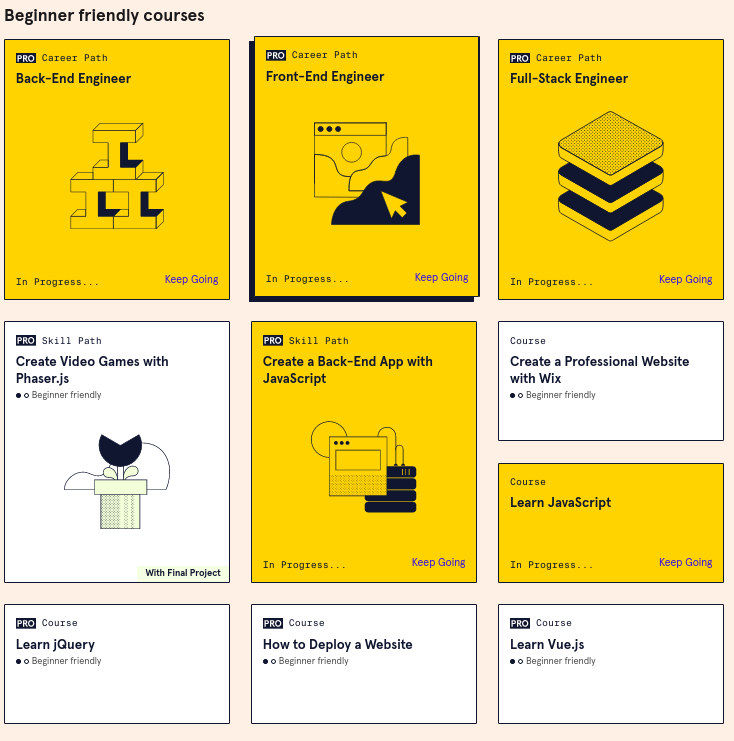
So if you’re looking for advanced JavaScript courses, you may want to consider checking out Educative.io or Pluralsight.
🔥 Geena’s Hot Take
Codecademy is the hot spot for learning JavaScript.
I’m not really a fan of video learning. I learn much better by doing.
As a result, I really like the interactive courses Codecademy has to offer.
First of all, there’s tons of JavaScript courses.
Then there are plenty of skill paths related to JavaScript.
In addition, you’ve got three career paths that complement learning JavaScript and applying it to front end, back end or full stack web development.
Codecademy JavaScript Courses
Codecademy courses contain a blend of interactive lessons, exercises, mini projects and quizzes.
Therefore, the interactive lessons allow you to work alongside the lessons in the same browser.
Also, this makes for an easier learning environment.
In addition, they sometimes use videos to introduce new or difficult concepts.
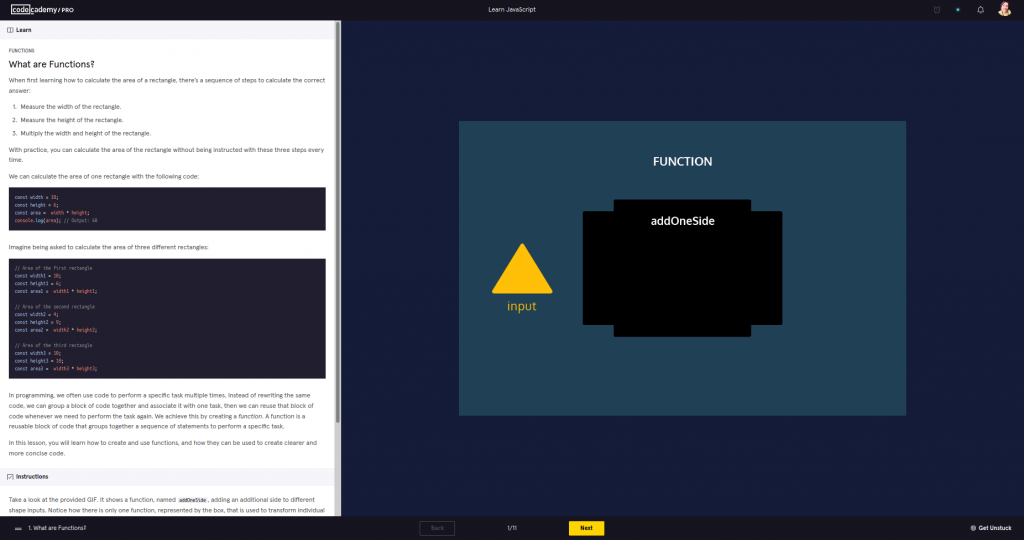
There are currently 19 beginner and intermediate JavaScript courses on Codecademy.
Some beginner JavaScript courses include:
- Learn JavaScript
- How to Deploy a Website
- Create a Professional Website with Wix
In addition, you’ll have the opportunity to learn jQuery and Vue.js.
Then you have the option to move on to intermediate JavaScript courses like:
- Learn JavaScript Unit Testing
- Learn Testing for Web Development
- Building Interactive JavaScript Websites
And more.
Also, some other courses include learning TypeScript, React, Angular and beyond.
🔥 Sign up for Codecademy Pro here. 🔥
Codecademy JavaScript Skill Paths
Skill paths are like beefed up courses. They contain the same stuff:
- interactive lessons
- exercises
- mini projects
- videos
- quizzes
But there’s more of them.
So it’s kind of like taking multiple courses.
Also, skill paths are curated to help students hone in on particular skills and become really good at them.
Codecademy skill paths typically take 2-3 months to complete.
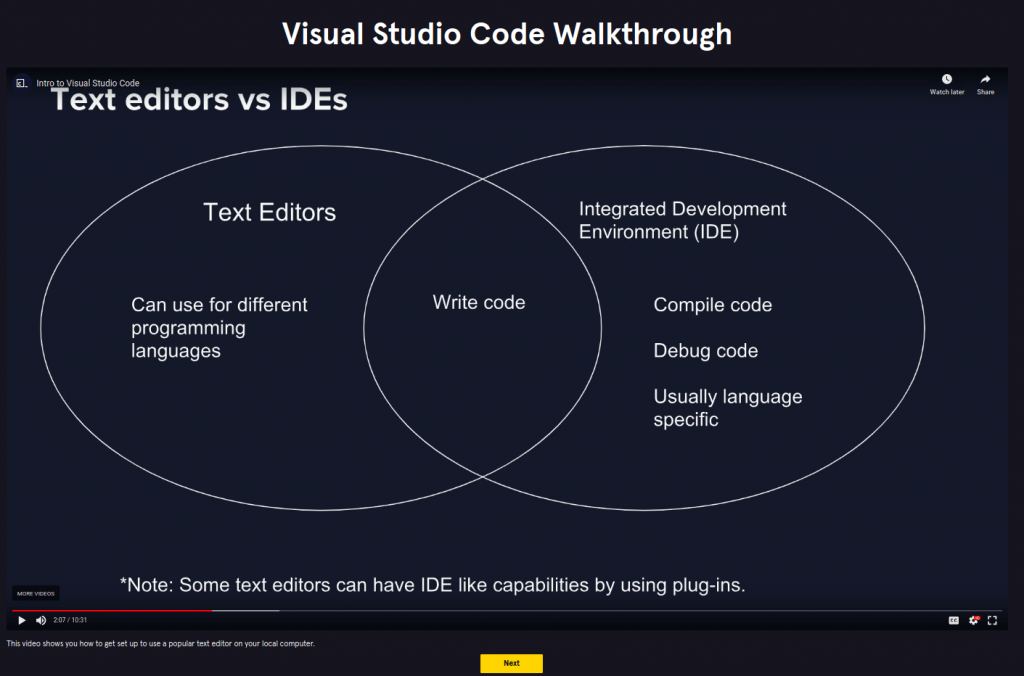
There are 4 beginner and intermediate JavaScript skill paths on Codecademy:
Learn everything from installing VS Code to connecting JavaScript to SQL.
Build JavaScript foundations and create interactive applications with React.
Learn advanced JavaScript techniques. Also, learn tips and tricks to ace the technical interview.
Build a web-based game from the ground up using JavaScript, Phaser.js, animations and more.
Upon the completion of a skill path, you’ll gain most of the beginner-level knowledge you need for that particular skill.
Codecademy JavaScript Career Paths
Career paths are like skill paths… Only a LOT bigger.
But Codecademy career paths typically take 4-12 months to complete.
Career paths are not meant to give you a complete education.
Rather, you’ll learn most of what you need to know for an entry level position in a particular career field.
Therefore, instead of teaching you a specific skill, you’ll learn the ins and outs of a specific career.
For example, Codecademy JavaScript career paths include:
Learn the technologies you need to build beautiful, functional and fast websites.
Learn how to build APIs and databases that power the front-end.
Here you’ll learn front-end and back-end processes to complete a project from start to finish.
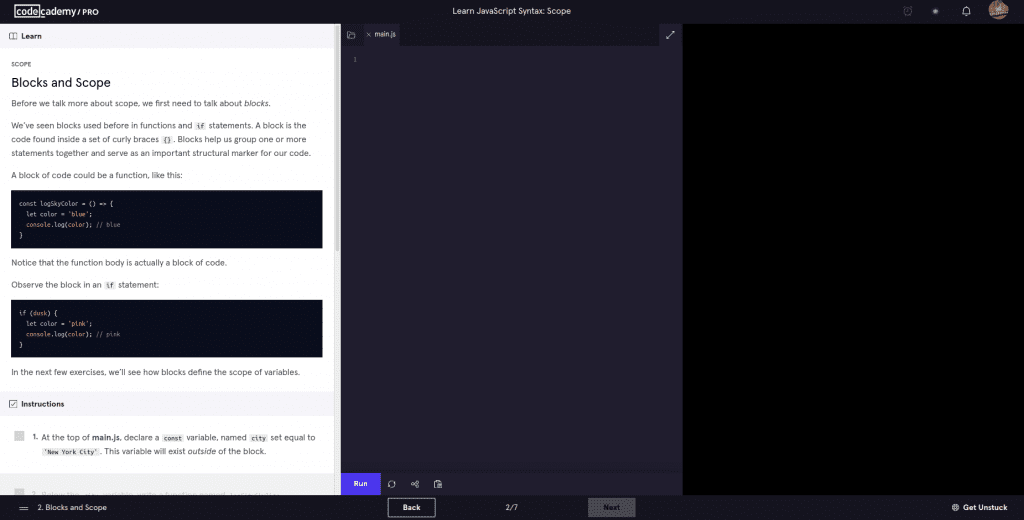
At the completion of a career path, you should have all the foundations in place for beginning an entry-level career.
What people are saying about Codecademy…
An excellent way to start learning to code or to improve front/back end knowledge.
– Spica, Trustpilot review
Why we Recommend Codecademy for learning JavaScript
Not only do we recommend the courses, we have also taken many of them.
First of all, Codecademy has an interactive learning environment.
So instead of sitting back and watching videos, you’ll be working alongside the curriculum.
In addition to working within the embedded code editor, you’ll work on multiple choice quizzes to reinforce concepts.
Also, there are multiple mini projects you’ll work on throughout every course on Codecademy.
Finally, on occasion, you’ll come across videos to explain new or difficult concepts.
Are there any Codecademy setbacks?
Some students feel like Codecademy doesn’t teach you how to think like a programmer.
So you learn the syntax but not necessarily the processes for using it.
But we have a remedy for that.
The book Think Like a Programmer teaches students methods for solving different programming concepts.
Also, examples are written in C++, but are applicable to most programming languages.
🔥 Pick up your copy of Think Like a Programmer here. 🔥
💰 Codecademy Cost
There are three tiers for Codecademy:
| Basic Codecademy | Monthly Codecademy Pro | Yearly Codecademy Pro | |
| Cost | Free | $39.99/mo | 19.99/mo 🤩 Best Deal! |
| Courses | Minimal | 70+ | 70+ |
| Peer Support | ✅ | ✅ | ✅ |
| Skill Paths | ❌ | ✅ | ✅ |
| Career Paths | ❌ | ✅ | ✅ |
| Real-World Projects | ❌ | ✅ | ✅ |
| Certificates | ❌ | ✅ | ✅ |
Codecademy JavaScript Review: Conclusion
Codecademy has an assortment of JavaScript courses, skill paths and career paths. Some include:
🚀 JavaScript Courses
Learn JavaScript
How to Deploy a Website
Building Interactive JavaScript Websites
🛠️ JavaScript Skill Paths
Create a Back-End App with JavaScript
Pass the Technical Interview with JavaScript
📡 JavaScript Career Paths
Front-End Engineer
Back-End Engineer
Full-Stack Engineer
So whether you’re starting from scratch or want to brush up on a particular skill, Codecademy has something for most JavaScript programmers.
In addition, there are three career paths with a heavy focus on JavaScript. If you’re looking for a career as a front-end, back-end or full-stack engineer, one of these career paths may be for you. Remember, Codecademy offers a free trial so you can try it before you buy it. Happy coding!
Up Next: Codecademy vs. Udacity: A Bare Knuckle Brawl of 2021
Is Codecademy good for JavaScript?
Yes, Codecademy is good for JavaScript. There are courses that are JavaScript-centric. In addition, there are skill paths and career paths with varying focuses on JavaScript.
Where can I learn JavaScript step by step?
If you want to learn JavaScript step by step, online platforms are a good place to start. If you learn best with interactive learning, we recommend giving Codecademy Pro a try. In addition to interactive exercises, you’ll take multiple choice quizzes and work on multiple mini projects per course.
Is Codecademy good for beginners?
Yes, Codecademy is good for beginners. Using an interactive learning environment, you learn concepts at your own pace. In addition to interactive exercises, there are quizzes and mini projects.
![codecademy javascript review [learn javascript step by step] with laptop in faded background](https://realtoughcandy.com/wp-content/uploads/2020/12/codecademy-javascript-review-cover-1024x576.jpg)