Codecademy vs Pluralsight… Which is the better learning platform?
In today’s article we’re judging Codecademy vs Pluralsight harder than a granny at a county fair pie judging contest.

We based our criteria on these 9 categories:
- Programming Languages
- Course Layout
- Skill Paths
- Code Editor Features
- Contests
- Articles
- Community
- Certificate
- Cost
And from there, you can decide for yourself which platform is best for your software developer needs.
This post contains affiliate links. I may receive compensation if you buy something. Read my disclosure for more details.
TLDR:
If you need structure, Codecademy is the platform for you.
But if you like to spend time exploring your options and taking tons of courses, go with Pluralsight.
Now let’s take a closer look…
🥊💥 CODECADEMY PRO
Pros
- Text-based
- Newbie-friendly
- Free courses
- 14 programming languages
- 65 courses
- Skill paths
- Intermediate coding editor
- Articles
- Community
- Certificate
- About $20 per month
Cons
- No contests
- Autocomplete in the embedded code editor
What is Codecademy?
Codecademy is a learning platform that offers beginner, intermediate and advanced courses to software developers.
There are currently 68 courses available. And new courses are added regularly.
Whereas there is a free tier, today we’re looking at the features of Codecademy Pro.
PROGRAMMING LANGUAGES
Codecademy Pro has courses supporting 14 programming languages:
| JavaScript | C++ |
| Bash/Shell | PHP |
| Python | Swift |
| Ruby | Java |
| Kotlin | SQL |
| Go | R |
| C# | HTML & CSS |
COURSE LAYOUT
Courses in Codecademy Pro use a combination of learning methods:
🔹 interactive lessons
🔹 projects in every lesson
🔹 quizzes
And whereas the courses are text-based, there are some video explanations and walkthroughs. Plus you can use the forums to field any questions you may have.
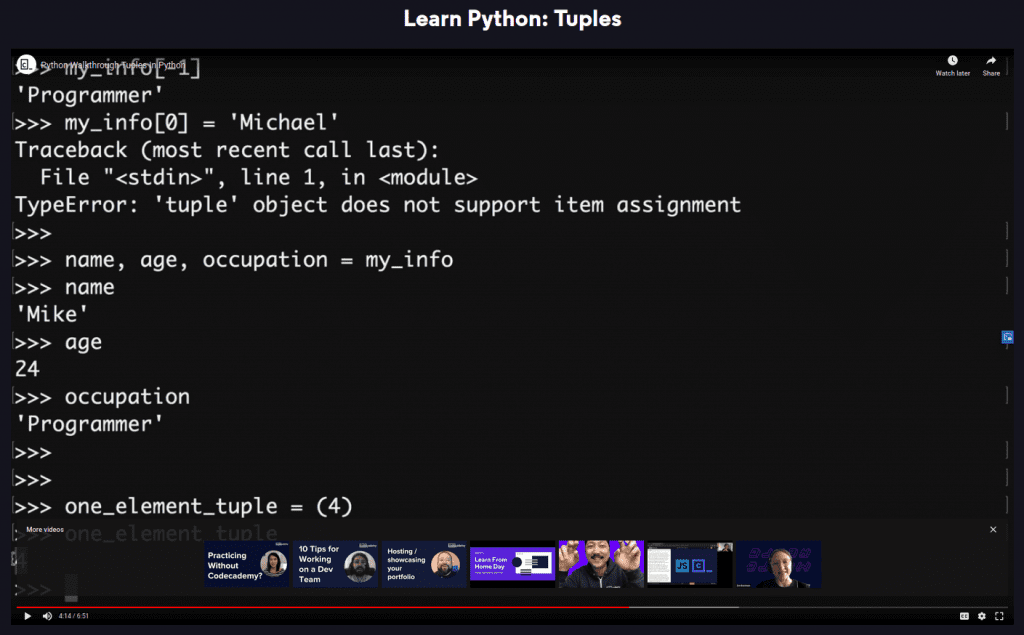
For example, let’s look at the course Learn Python 3.
The course is broken down into sections:
- Syntax
- Fuctions
- Control Flow
- Lists
- Loops
- Strings
- Modules
- Dictionaries
- Files
- Classes
- Function Arguments
And each section is broken down into lessons.
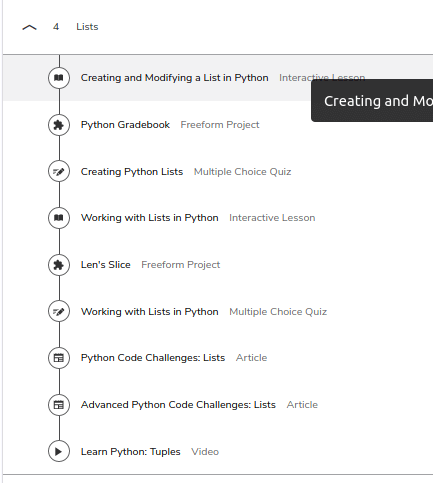
Lesson 4: Lists has:
- Interactive Lessons – Creating and Modifying a List in Python, Working with Lists in Python
- Projects – Python Gradebook, Len’s Slice
- Multiple Choice Quizzes – Creating Python Lists, Working with Lists in Python
- Articles – Python Code Challenges: Lists, Advanced Python Code Challenges: Lists
- Video – Learn Python: Tuples
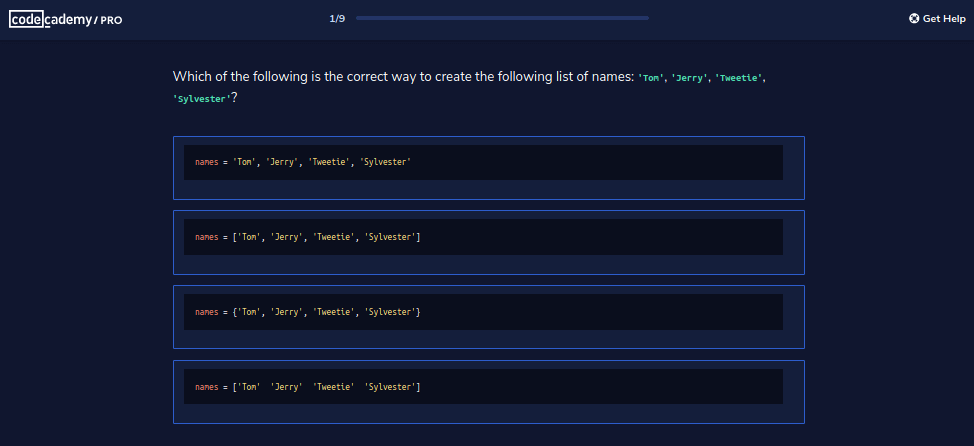
And if you want to level up your skills on a large scale, check out Codecademy Pro’s skill paths.
SKILL PATHS
There are currently 13 Skill Paths on Codecademy Pro:
| Analyze Data with Python | Analyze Data with R | Analyze Data with SQL |
| Analyze Financial Data with Python | Build Basic Android Apps with Java | Build Chatbots with Python |
| Build a Machine Learning Model with Python | Build a Website with HTML, CSS & GitHub Pages | Create Video Games with Phaser.js |
| Create a Back-end App with JavaScript | Create a Front-End App with React | Pass the Technical Interview with JavaScript |
| Visualize Data with Python |
Bonus: Codecademy Pro also has 4 Career Paths:
- Code Foundations – perfect for newbies unsure of where to start
- Computer Science – master Python while learning data structures and algorithms
- Data Science – query, analyze and visualize data while learning SQL and Python
- Web Development – learn HTML & CSS, JavaScript and SQL
CODE EDITOR FEATURES
The Codecademy embedded code editor is one of the more impressive editors on a coding platform.
And it features:
🔹Dark mode – Dark mode reduces eye strain. And it’s a must-have when staring at a screen for countless hours. The first time I fell in love with dark mode was on a FAANG interview prep platform.
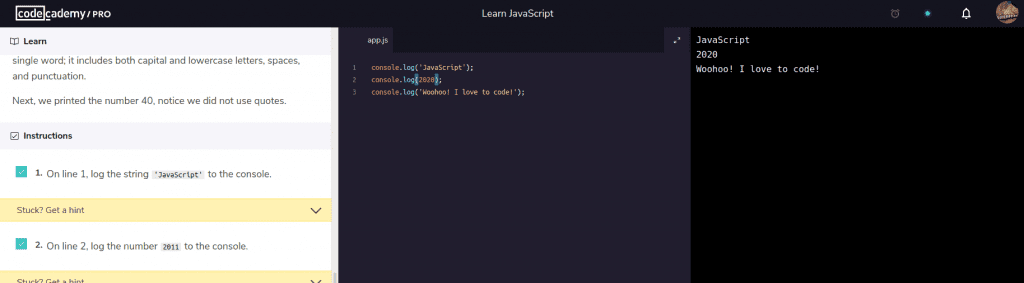
🔹Syntax highlighting – The syntax highlighting matches the programming language used.
🔹 Autocomplete – Some people like autocomplete. But some of us don’t. The auto complete feature has been a continuous bone of contention with Codecademy.
But there are ways around it, like using your own editor and pasting code into theirs.
CONTESTS
At this time, Codecademy does not offer contests.
ARTICLES
Codecademy has in-depth articles about things like command line setup, using Bootstrap, glossaries, GitHub issues and beyond.
These articles are meant to go hand-in-hand with their courses to help you better understand concepts.
COMMUNITY
The Forums section on Codecademy is an active hub. You can:
- get help
- chat with other learners
- share your projects
- practice your skills
And more.
CERTIFICATE
Personalized certificates are available at the completion of each course and path on Codecademy Pro.
Certificates are not available on the free tier.
💰 COST
Codecademy Pro has 2 plans:
Monthly: $39.99 per month
Annual: $239.88 per year ($20 per month) 🤩 BEST DEAL
You can check out CodeCademy Pro here.
🥊💥 PLURALSIGHT
Pros
- Video-based
- Newbie-friendly
- Free courses (NEW)
- 7000+ courses
- Skill paths
- Contests
- Articles
- Certificate
- Coding assessment quizzes
- About $25 per month
Cons
- Courses aren’t interactive
- No community
- Poor navigation
- Many outdated courses
- Interactive coding editor only available with Premium subscription ($449 per year)
What is Pluralsight?
Pluralsight is a platform that hosts video-based courses for software development, IT operations, and information & cybersecurity.
And with over 7,000 courses Pluralsight has something for software developers ranging from newbie to advanced.
Now let’s take a closer look at some of its features…
PROGRAMMING LANGUAGES
Some languages and technologies supported include:
- JavaScript
- C#
- C++
- Node.js
- Python
- Ruby on Rails
- Java
- React
And more.
COURSE LAYOUT
The video courses on Pluralsight have a pretty standard layout.
For example, let’s look at the course Advanced JavaScript by Kyle Simpson, author of the You Don’t Know JS book series.
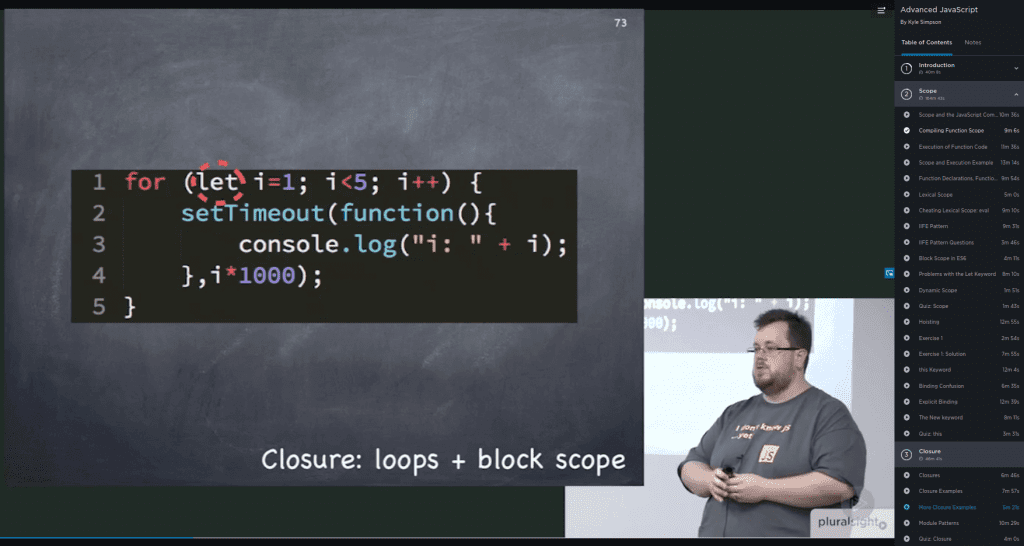
The course is broken down into sections. And each section contains multiple lessons:
🟪 Introduction – speaker introduction, JavaScript resources, ECMAScript language specification, course plan
🟪 Scope – compiling function scope, IIFE pattern, block scope in ES6, dynamic scope, explicit binding and more
🟪 Closure – closures, closure examples, module patterns and more
🟪 Object Orienting – prototypes, linked prototype diagram, inheritance, object linking to other objects (OLOO), etc.
🟪 Async Patterns – callbacks, generators, promises, asynquence and beyond
And throughout the course he provides visual code examples to accompany his explanations of various concepts.
Kyle also includes quizzes and walkthrough exercises in each lesson.
SKILL PATHS
There are currently over 95 skill paths for software development on Pluralsight. And many of these paths are very specific.
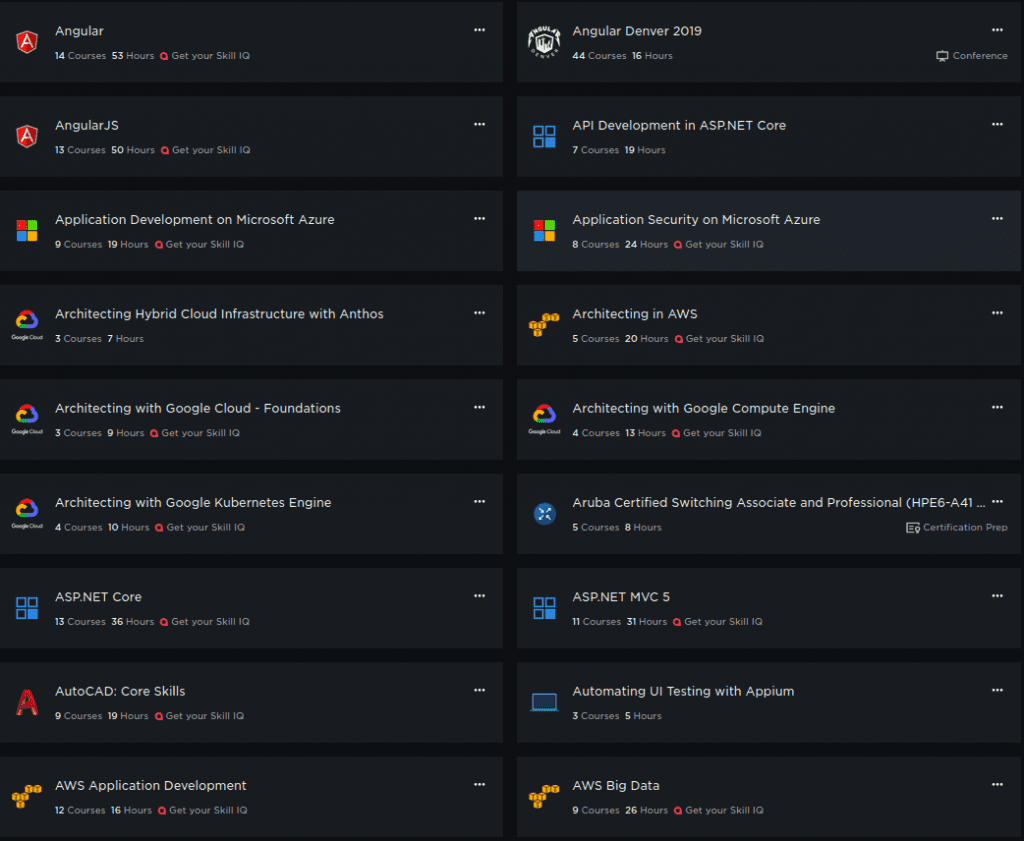
On other learning platforms, skill paths typically start by laying a solid foundation for a particular skill. From there, you build on that by mastering concepts with increasing difficulty. Finally you become proficient in a skill.
However, the skill paths on Pluralsight are not laid out this way.
Their skill paths are disorganized and often miscategorized.
For example, instead of linear learning, they bundle a pile of courses that are only somewhat related to each other.
Let’s use the JavaScript Core Language path as an example:
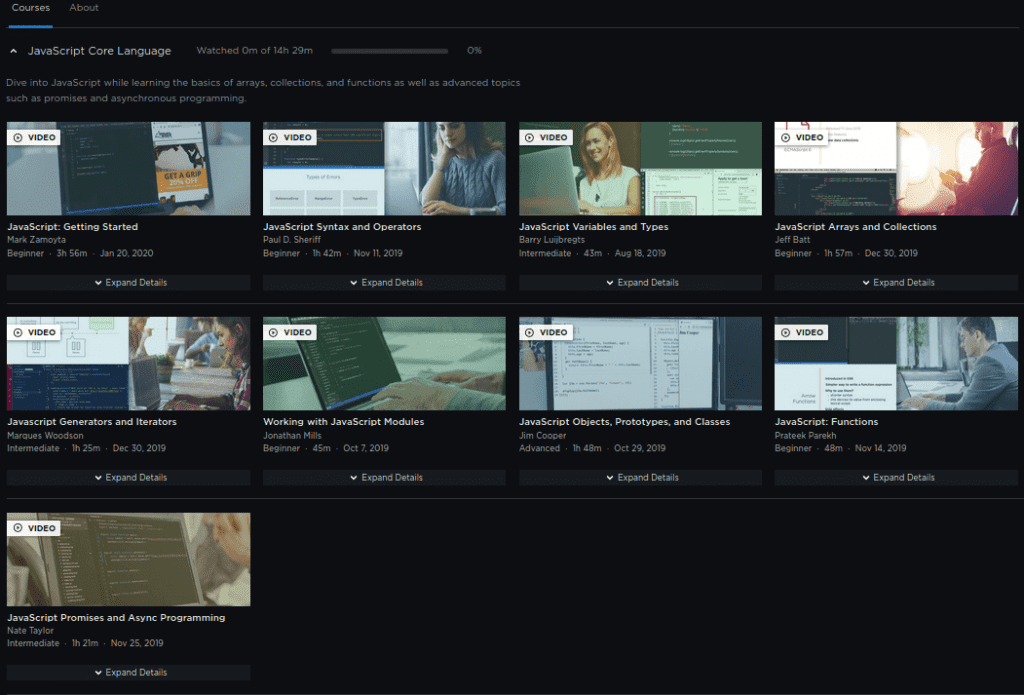
Notice that the courses bounce from Beginner to Intermediate to Advanced to Beginner to Intermediate. 🤯
When it comes to skill paths on Pluralsight, you’ll have to do the leg work to ensure that you’re taking courses in the correct order.
CODE EDITOR FEATURES
The interactive coding editor is only available with the Premium subscription. And at $449 per year, I’ve opted out of this one.
So for the courses available at the annual cost, you’ll have to use a separate code editor in your browser.
And you’ll have to write down the URL exactly (no copy and paste).
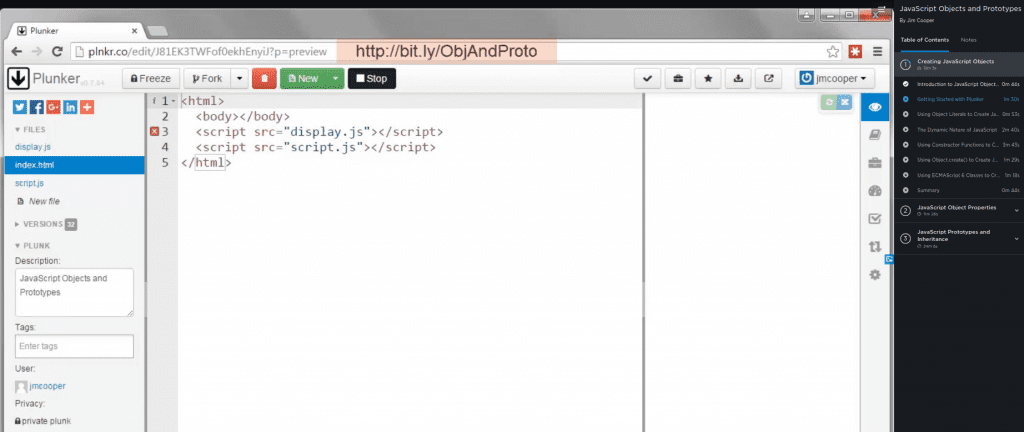
Whereas it’s not a deal breaker, it is an inconvenient added step.
CONTESTS
There are contests and sweepstakes on Pluralsight, but they’re inconsistent and difficult to find.
ARTICLES
Articles on Pluralsight cover everything from Cybersecurity best practices to core advantages of DevOps. In addition, you’ll find podcasts and webinars in their blog section.
*NEW* There’s a new Guides section. These text-based articles are meant to get you out of real-time ruts. And they use code blocks and real-world examples to get you moving again.
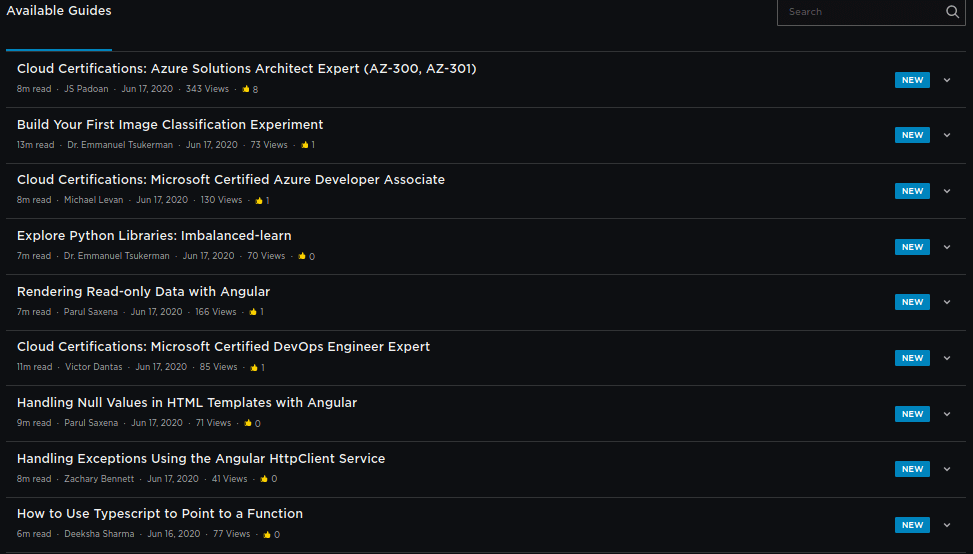
The guides are different from the articles because they are more academic.
COMMUNITY
There is no Pluralsight community.
CERTIFICATE
You can download a certificate at the completion of every video course on Pluralsight.
But you don’t get a certificate for projects or interactive courses.
MISCELLANEOUS
Free Courses – About a month ago Pluralsight started offering a limited number of free courses released on a weekly basis.
Skill Assessment – You can take timed mini quizzes to see how your knowledge stacks up to other developers. Then you can see where you need improvement.
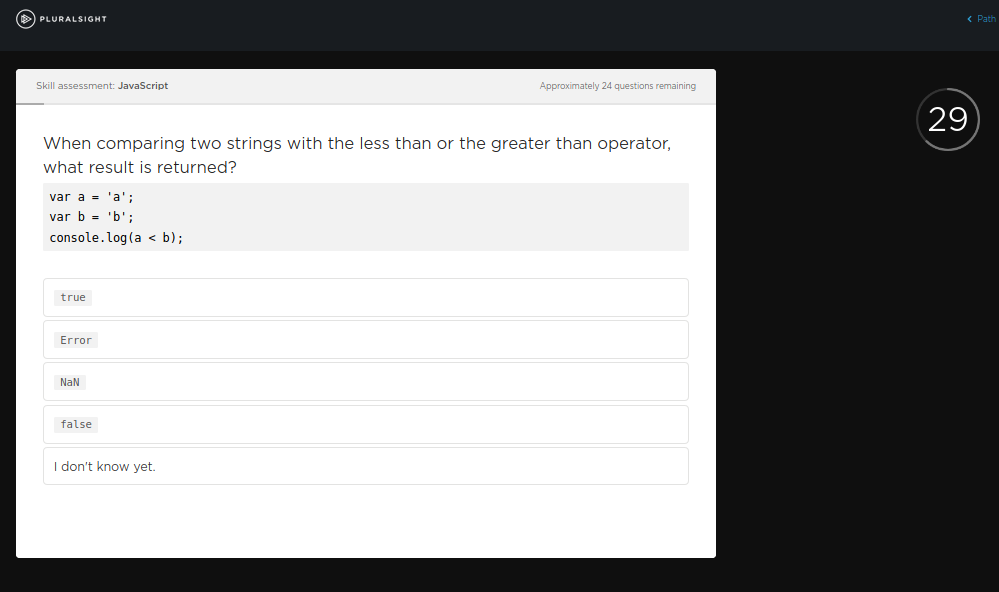
💰 COST
Pluralsight has three plans:
Monthly: $29 per month
Annual: $299 per year (24.92 per month) 🤩 BEST DEAL
Premuim: $449 per year – get access to exams, projects and interactive courses
You can check out Pluralsight here.
CODECADEMY vs PLURALSIGHT: CONCLUSION
🔔 In today’s showdown of Codecademy vs Pluralsight, we chose Codecademy Pro as the better platform.
Pluralsight is inconvenient, inconsistent and too expensive for basic features.
For example, there’s no code editor unless you upgrade to the $449 annual plan.
On the plus side, the options are endless. This is great if you have countless hours to spend browsing.
However, most of us don’t.
We need a streamlined, efficient layout. One that will give us the most information with the least amount of time and unnecessary work.
And for that reason, when it comes to Codecademy vs Pluralsight, Codecademy Pro is the clear winner.
There skill paths are well organized. And their courses are concise.
Plus, the multi-feature embedded code editor lets you do all the work in the same window instead of tab-clicking.
Up Next: Is Educative Worth It? A Face-Off w/The Other Guys
Is Codecademy free?
Well… yes and no. Codecademy does offer a free tier. But you’ll have access to less than half of their courses. If you upgrade to Codecademy Pro, you’ll gain access to their full course catalog. And you can take advantage of their skill paths and career paths. Skill paths are ideal for programmers who want to learn and become proficient in a particular skill. On the other hand, career paths are suited for those looking for a career in software. And they do cover more than one skill.
Is Codecademy Pro worth it?
Codecademy Pro is worth it if you’re looking to level up your skills using quality courses, organized skill paths and career paths. Plus, the multi-feature embedded code editor lets you do all the work in the same window instead of tab-clicking.
Is Pluralsight worth it?
Pluralsight is inconvenient, inconsistent and too expensive for basic features. For example, there’s no code editor unless you upgrade to the premium $449 annual plan. On the plus side, the options are endless. This is great if you have countless hours to spend browsing. However, most of us don’t. We need a streamlined, efficient layout. One that will give us the most information with the least amount of time and unnecessary work.
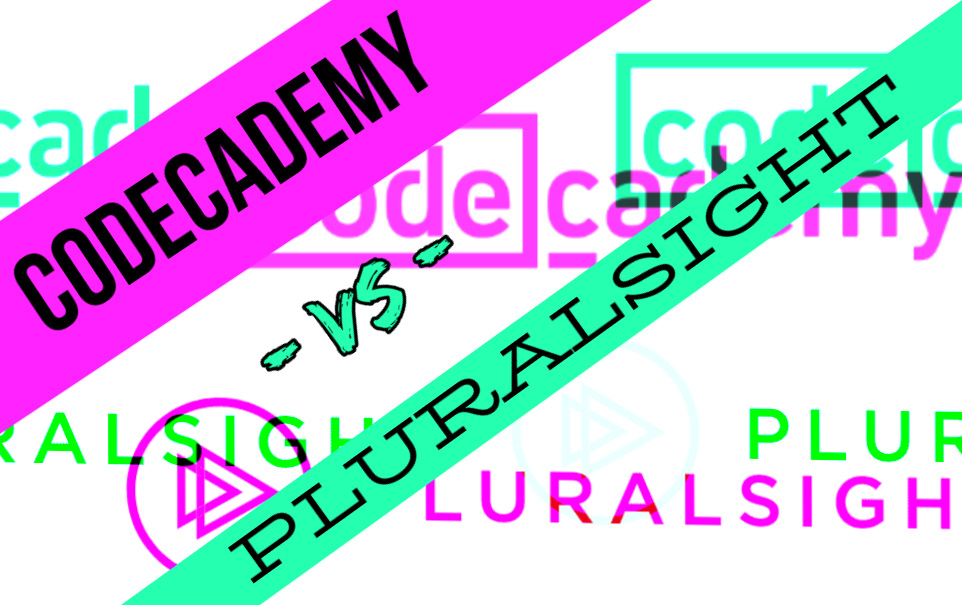
RTF, have you ever done a review of Stefan Mischooks course or ever tried out his course? He seems to be prevalent on YouTube.
I’ve tried his PHP course but haven’t got around to reviewing it yet! I may do a video review on it. 🙂