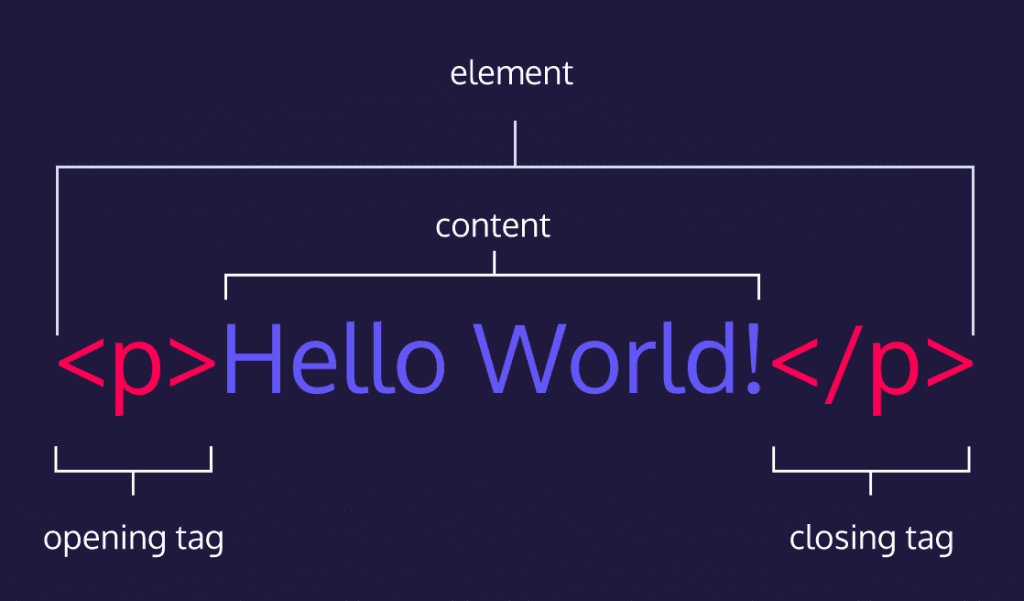What is Codecademy and why the heck is it so freakin’ hard to spell?
Like many of you, I always thought it was spelled Codeacademy. You know…Like Code + Academy. Makes sense, right?
But no. It’s actually Codecademy. 🤡
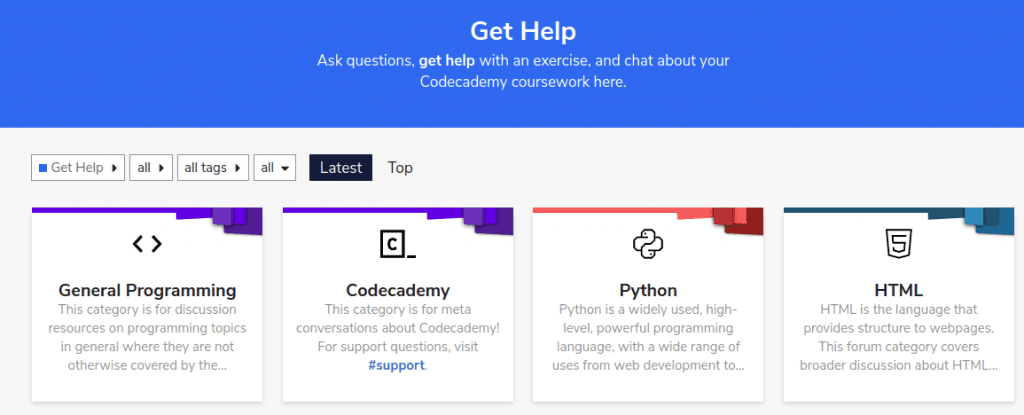
I learned the hard way when somebody called me out in one of my YouTube videos from a few years back.
This post contains affiliate links. I may receive compensation if you buy something. Read my disclosure for more details.
TLDR
💾 Codecademy is an online platform for learning how to code.
📊 Over 45 million students have enrolled since it started 7 years ago.
🔎 Explore their VIP experience, Codecademy Pro, here.
So…What IS Codecademy?
Essentially, it is an online learning platform for software developers.
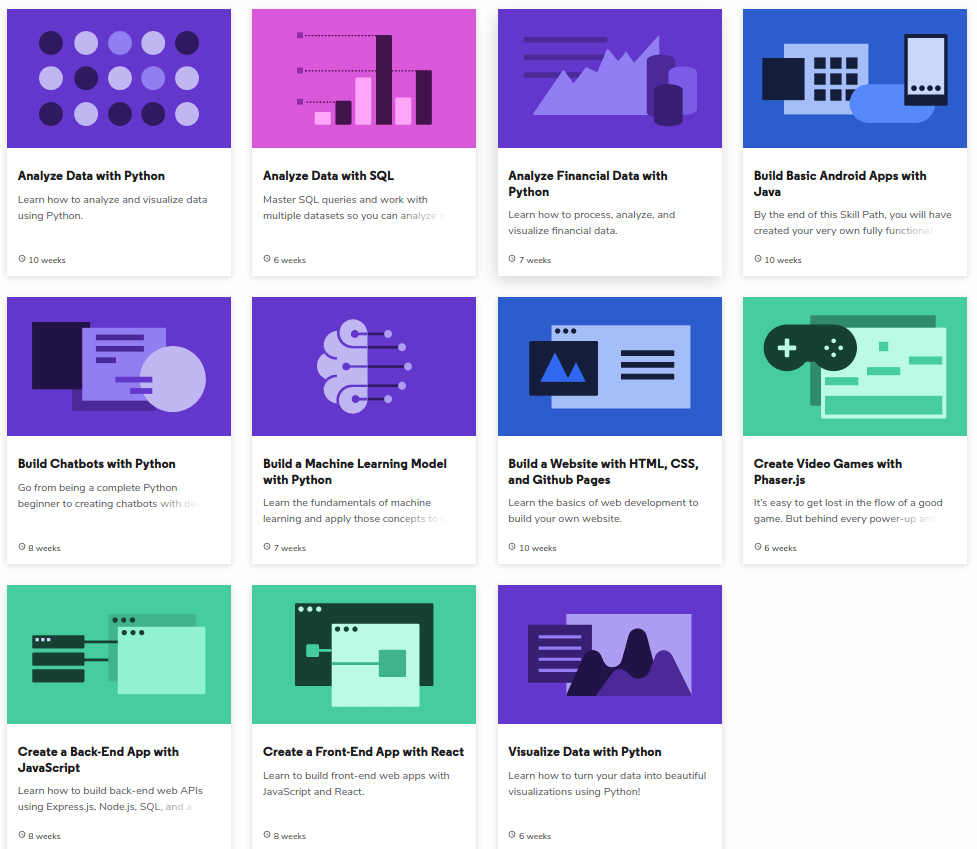
You don’t need any external tools (like code editors) to work with the lessons. Everything is built right in the browser.
They offer a few tiers and membership plans.
You can go full freebie mode, but you can also upgrade to the all-inclusive Codecademy Pro (check out our review here).
Or check out our video review:
Codecademy offers training in 14 programming languages including:
- Python
- JavaScript
- R
- Go
- Java
- PHP
- C++
And while this platform may be best known for its web development curriculum, they also offer training for data scientists and mobile devs.
The Codecademy Pro plan offers many extra features compared to the freebie plan. This includes:
- Projects
- Career Paths
- Skill Paths
- Challenge Projects (separate from regular projects)
- Support
Is Codecademy Legit?
It all started about seven years ago. Since then, its enrolled around 45 million students.
It also features a Stories page where graduates share where they are now, and how the platform helped them get there.
If you’re not feeling the paid tiers, they also have a free tier where you can play around with the code editors.
This is a good option if you’re new to coding and just want to test the waters.
And the fact that there is no setup time is a big benefit of this platform. It can end up saving you hours of time.
Even better, this perk is also included in the free tier.
We’ve written extensively about this tech education platform here. If it’s something that sounds interesting, definitely check out our in-depth reviews.
For aspiring front-end engineers: Codecademy Front-End Engineer Career Path Review [NEW Codecademy Pro Career Path]
For aspiring back-end engineers: Codecademy Back-End Engineer Career Path Review [2021]
The full-stack enchilada: Full-Stack Engineer Career Path Review [2021]
What’s all this stack stuff? We compare all three: Codecademy Web Development Career Paths Review [Front-End vs Back-End vs Full Stack]