If highly customizable and fast widgets are your thing, Flutter is the way to go.
Maybe you already checked out the Flutter tutorial and are ready to dive deep.
Or perhaps Flutter is entirely new and you don’t know where to start.
Flutter is relatively new to the scene, so it can be tough finding good quality courses.
But luckily we found some of the best Flutter courses out there.
This post contains affiliate links. I may receive compensation if you buy something. Read my disclosure for more details.
TLDR: 5 Best Flutter Courses
💸 Best Value 💸
Learn Dart: First Step to Flutter – Educative.io
💥 Best for Newbies 💥
Flutter: The Big Picture – Pluralsight
What is Flutter?
Flutter was created by Google. It’s an open-source user interface (UI) framework.
You can use Flutter to create mobile, web and desktop applications from a single codebase.
Flutter is primarily used to develop applications for Android and iOS.
However, you can also use Flutter with Linux, Windows and Mac OS.
All text, graphics and animations are created using widgets in Flutter.
💡 Did you know that the first version of Flutter was known as Sky and ran on Android?
1. Learn Dart: First Step to Flutter – Educative
Dart is a class-based object-oriented programming language. It’s heavily based on JavaScript. But it has more structure.
So what does this have to do with Flutter?
Well, quite a bit actually.
Flutter applications are written using the Dart programming language.
So before you start digging deep into Flutter, you need to know Dart.
Therefore, this free course on Educative.io will teach you Dart fundamentals.
This is a great place to start your Flutter-learning journey.
It’s also an ideal prerequisite to Educative.io’s Beginning Flutter: Android Mobile App Development.
Now let’s see what’s in the course.
With 9 modules, you’ll learn about:
- data types and variables
- operators
- control flow statements
- exploring functions
- classes
And much more.
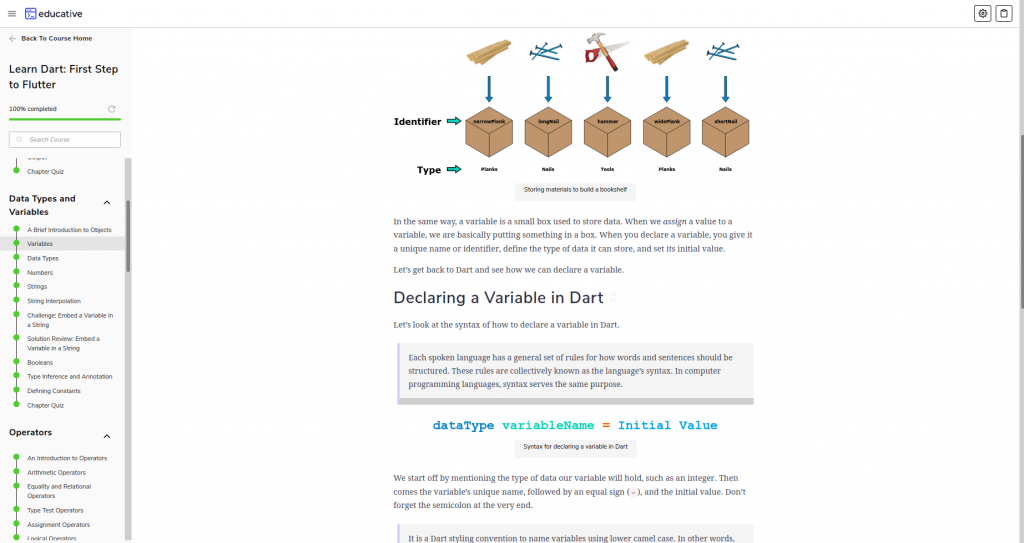
Finally, as a parting gift, Learn Dart will show you how to install Flutter on your local machine.
Learn Dart is jam-packed with:
| 137 coding playgrounds |
| 61 code snippets |
| 130 illustrations |
| 13 challenges |
| 7 quizzes |
But notice there are no videos.
Instead of sitting back and relaxing, you’ll be working right alongside the curriculum… And all in the same browser. You don’t have to waste any time pecking around the web for downloads, SDKs and such. Very convenient!
💰 Price: Free
⏲️ Duration: 9 hours
📉 Level: Beginner
🖥️ Format: Interactive text
🎖️ Certificate: Yes
2. Beginning Flutter: Android Mobile App Development – Educative
Note: You need to know Dart before taking this course. It is recommended you take the course Learn Dart: First Step to Flutter.
With Beginning Flutter, you’ll learn how to build applications for Android.
First you’ll learn the ins and outs of Flutter.
Also, you’ll learn how to implement a contact profile page for an address book on Android.
Then you’ll learn about different Flutter themes which you’ll use on the app you created.
Finally, you’ll work on fetching data from remote application programming interfaces (APIs).
Now let’s take a look at the course layout.
There are 7 modules which cover:
- Flutter app anatomy
- stateless and stateful widgets
- Flutter themes (global, local, dark)
In addition, there’s an entire module devoted to building your contact profile page using various widgets.
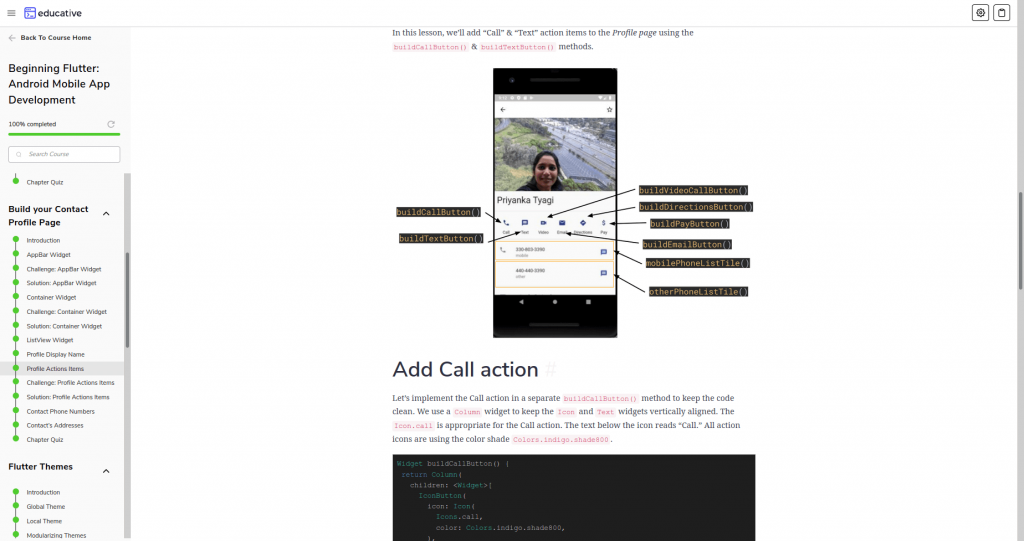
Then you’ll learn how to fetch data from a REST API by creating a movie app.
This is another project you’ll create using a different set of widgets.
Keep in mind that you’ll be doing all of this without the use of videos.
Instead, Educative.io uses interactive lessons with tools like:
- code snippets
- illustrations
- quizzes
Educative.io courses usually contain code playgrounds, but this one does not.
Finally, Educative.io will show you how to publish your app on the Google Play store.
In addition, you’ll get a list of Flutter resources to expand your education.
💰 Price: $29 per year
⏲️ Duration: 10 hours
📉 Level: Beginner
🖥️ Format: Interactive text
🎖️ Certificate: Yes
3. Flutter: The Big Picture – Pluralsight
Flutter: The Big Picture gives you a general overview of Flutter.
First you’ll learn how you can use Flutter to create apps for Android and iOS.
In addition, you’ll learn how to start learning Flutter based on your dev experience.
Then, you’ll learn about different Flutter tools.
With 4 modules, you’ll learn fundamental Flutter concepts such as:
- Flutter tools
- Flutter architecture
- BLoC pattern
- using packages in Flutter
- setting up your environments
- integrating Flutter into existing apps
And beyond.
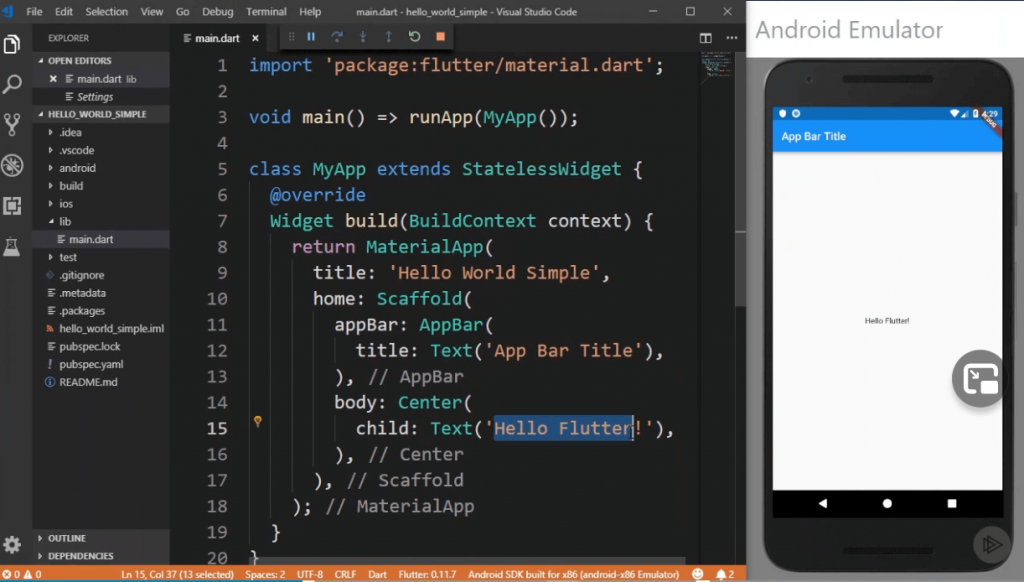
By the end of this course, you’ll have a very basic understanding of Flutter.
From there, you can decide if Flutter is right for you.
Then you can move onto the over 20 Flutter courses available on Pluralsight.
Keep in mind that Pluralsight is video-based.
So you’ll do all your work in external environments. But there are videos in this course that will walk you through the setup.
💰 Price: $29 per month / $199 per year
⏲️ Duration: 1.25 hours
📉 Level: Beginner
🖥️ Format: Video
🎖️ Certificate: Yes
🔥 Geena’s Hot Take
Holy smokes this course is awesome.
I tend to feel… not so smart when learning new stuff.
But not with Flutter: The Big Picture. They really do cover just the basics. So this course just gets your feet wet.
Definitely the way to go for Flutter newbies and those of us lacking confidence when learning a new technology.
4. Flutter: Getting Started – Pluralsight
In Flutter: Getting Started, you’ll learn how to build mobile apps with Flutter.
Naturally, you’ll start with a simple hello world app.
But then you’ll move on to more challenging tasks like building a user interface. Furthermore, you’ll add interactivity.
In addition, you’ll learn how to create a database app.
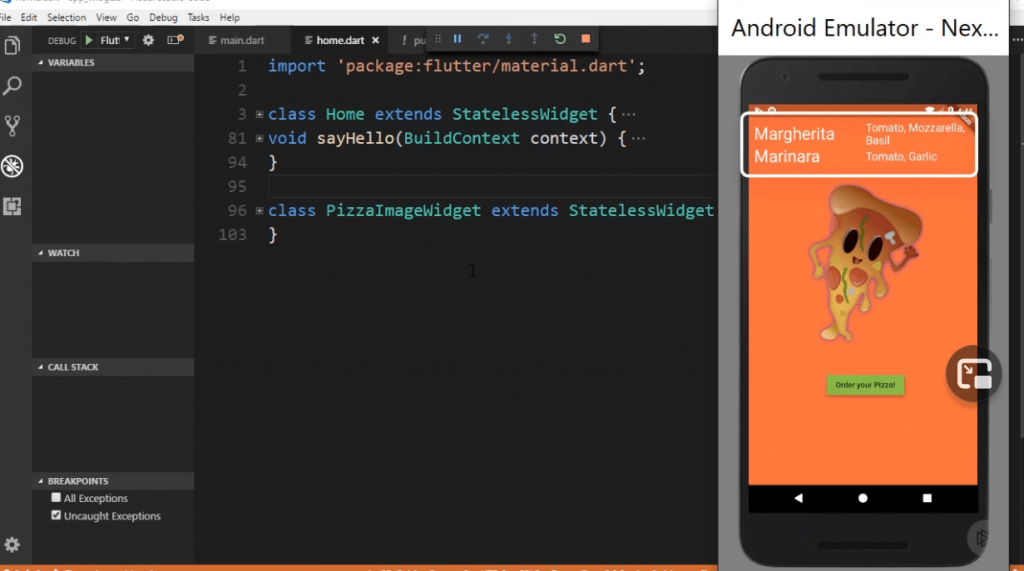
With 5 modules in Flutter: Getting Started, you’ll learn about:
- designing UIs with Dart
- designing UIs with widgets
- adding interactivity
- using state in Flutter
- navigating apps
- dealing with data
- gestures
- animations
And much, much more.
By the completion of this course, you should have a solid understanding of Flutter fundamentals.
Pluralsight courses are video-based.
Therefore, you’ll be doing all work outside of the browser.
But one benefit is that you’ll be watching a lot of demos in Flutter: Getting Started.
💰 Price: $29 per month / $199 per year
⏲️ Duration: 2.75 hours
📉 Level: Beginner
🖥️ Format: Video
🎖️ Certificate: Yes
5. Creating Layouts with Flutter – Pluralsight
Creating Layouts for Flutter is for developers who already have a foundational understanding of Flutter.
Here you’ll learn how to build professional Flutter layouts. You’ll do this using the basics of building interfaces.
With 7 modules, you’ll also learn how to:
- build a basic layout
- how to extend space on the screen
- create layouts for navigation
- use Cupertino widgets
- use animations in your layouts
And much, much more.
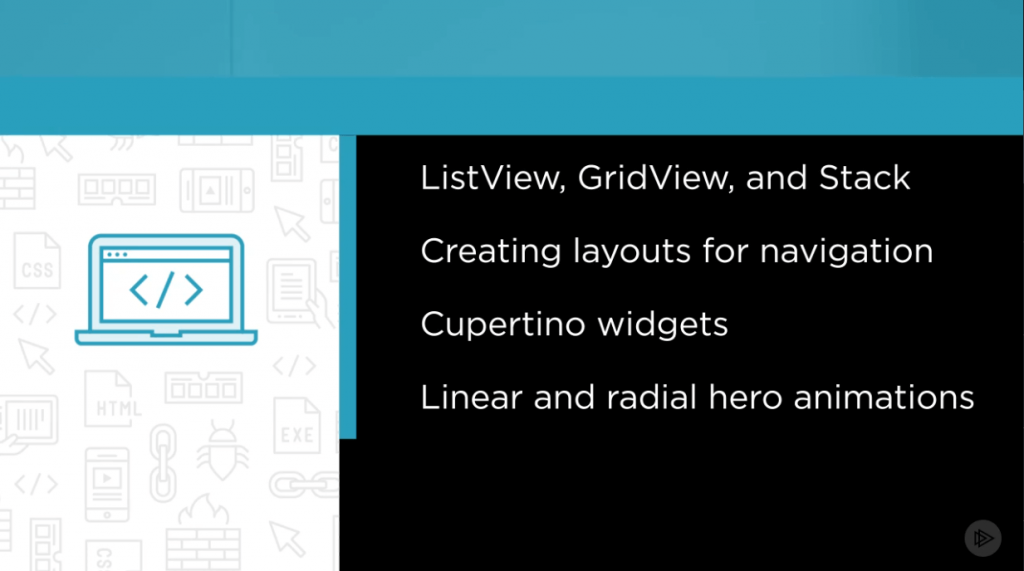
By the end of this course, you’ll be able to create engaging user interfaces.
All Pluralsight courses are video-based. So while they’ll explain how to set things up, you’ll be working on all exercises outside of the browser.
💰 Price: $29 per month / $199 per year
⏲️ Duration: 1.5 hours
📉 Level: Beginner
🖥️ Format: Video
🎖️ Certificate: Yes
11 Best Flutter Courses This Year: Conclusion
Today we looked at 5 of the best Flutter courses out there:
- Learn Dart: First Step to Flutter – Educative
- Beginning Flutter: Android Mobile App Development – Educative
- Flutter: The Big Picture – Pluralsight
- Flutter: Getting Started – Pluralsight
- Creating Layouts with Flutter – Pluralsight
If you’re ready to learn Flutter, we think these courses are a perfect place to start.
Check out some of our other developer articles:
- Treehouse Techdegree Review [Is a Techdegree worth it?]
- 7 Best C++ Courses This Year [Beginner, Intermediate and Advanced]
- Top 10 Best Object Oriented Programming Courses [Learn OOP]
- You Don’t Know JavaScript Book Review (Kyle Simpson)
- 12 Best Web Developer Books [For Beginners]
- What is a web developer portfolio? (definition, examples, resources)
What is Flutter?
Flutter is an open-source UI framework. You can use Flutter to create mobile, web and desktop applications from a single codebase. Flutter is used to develop applications for Windows, Mac, Android, iOS and more. And it’s all from within a single codebase. Learn more about Flutter and Flutter courses in today’s article.
What is the best Flutter course for beginners?
We think Flutter: The Big Picture by Pluralsight is the best Flutter course for beginners. First you’ll get a general overview of Flutter. Then you’ll touch on the absolute basics. From there, you can decide if Flutter is right for you. Then you can choose more in depth Flutter courses on Pluralsight or other platforms like Educative.io. Learn more about this and other Flutter courses in today’s post.
Where can I learn Flutter?
It can be difficult to find resources on Flutter. However, we recommend reading the Flutter Tutorial. From there, it may benefit you to take a course or two on Flutter. You can find Flutter courses on Educative.io and Pluralsight. Learn more about Flutter in today’s article where we’re looking at the best Flutter courses for this year.
