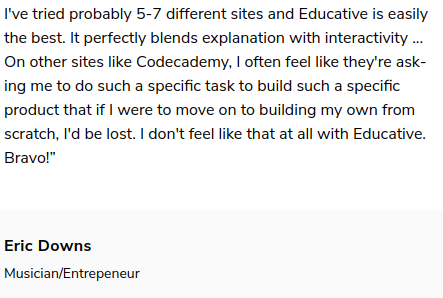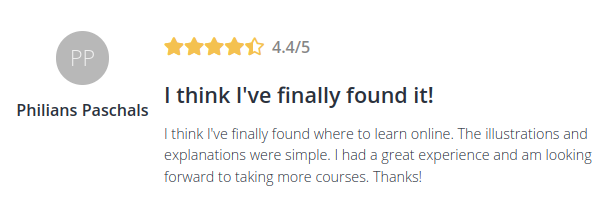What is Android?
Android is an open source operating system designed for mobile devices like smartphones and tablets.
And because it’s open source, you can modify the source code and add features. You build Android programs using Java or Kotlin.
We don’t touch on Kotlin in our list of best Android courses. However, if you’re here for Kotlin, check out our list of 6 best Kotlin courses for beginners.
🚨The Android OS was originally designed to be a digital camera platform.
What’s the difference between smartphones and Android?
Simply put, a smartphone is a device and Android is an operating system. So all Android phones are smartphones, but not all smartphones run on Android.
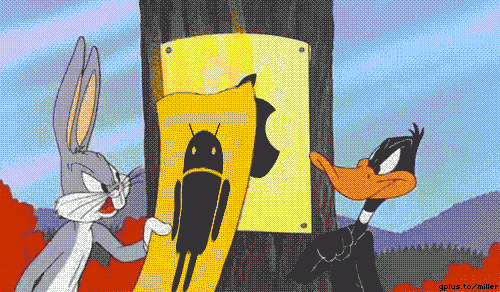
This post contains affiliate links. I may receive compensation if you buy something. Read my disclosure for more details.
TLDR: Best Android Courses
🔥 Best Overall 🔥
Modern Android App Development with Java: Educative.io
💥 Best for Newbies 💥
Learn the Basics of Android: Codecademy Pro
💸 Best Value 💸
Comprehensive Step by Step Guide on How to Make an Android App: BitDegree
Best Android Courses: At a Glance
| Learning Style | Level | Duration | Cost | |
| Modern Android App Development with Java: Educative.io | Interactive | Beginner | 15 hours | $49 – $199 |
| Complete React Native Developer: Zero to Mastery | Video | Beginner | 27.5+ hours | $39 – $279 |
| Learn the Basics of Android: Codecademy Pro | Both | Beginner | 3 hours | $40 – $240 |
| Comprehensive Step by Step Guide on How to Make an Android App: BitDegree | Video | Beginner | 23.5 hours | $36+ |
| Understanding Android Application Basics: Pluralsight | Video | Beginner | 4.25 hours | $29 – $299 |
| Android App Development Specialization: Coursera | Video | Beginner | 9 months | $49 |
| Build a Simple Android App with Java: Treehouse | Video | Beginner | 3.25 hours | $25 |
Best Android Courses
1. Modern Android App Development with Java: Educative.io
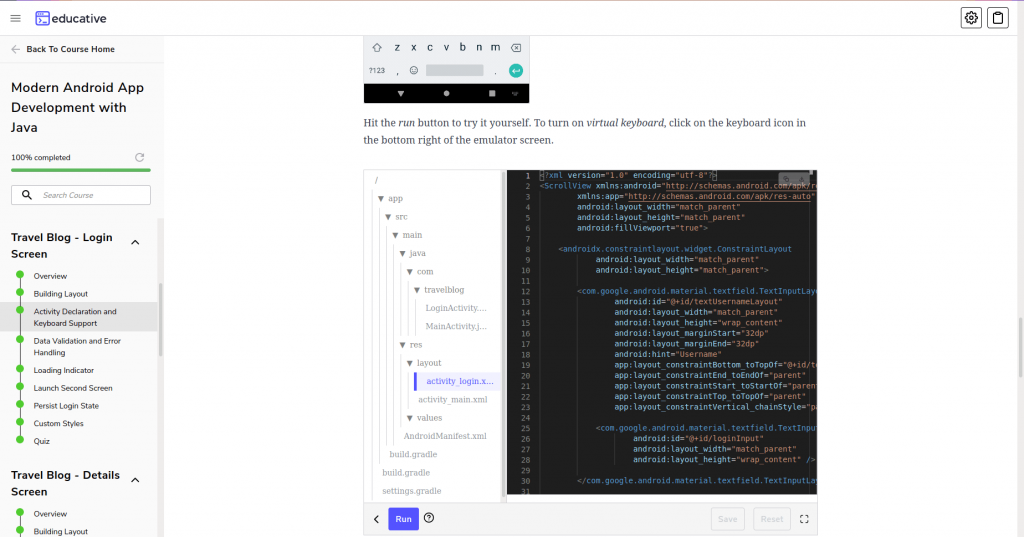
While Educative.io courses are typically interactive, you’ll do all work on your local computer with this hands-on course.
Best Android Courses: Layout
With Modern Android App Development with Java, you’ll start with the absolute basics such as creating a simple “Hello, World!” program. Then you’ll work with tools that Android developers use to build a course-long project:
By the end of the course, you’ll have built a portfolio-ready project: a fully functional travel blog application.
😲 The “Hello, World!” program tells the computer to display the words “Hello, World!” It’s traditionally the first program developers create when learning a new programming language.
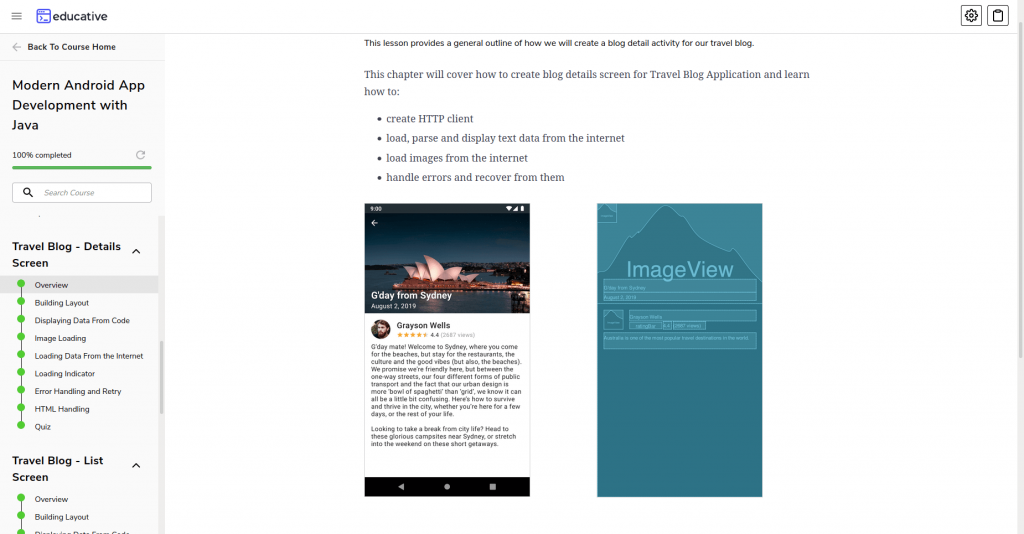
💖 We absolutely love the Educative.io platform. Find out why in our full Educative.io review.
What developers are saying about Modern Android App Development with Java
💰 Cost: $49 per year for the course // $59 per month or $199 per year for all courses and Learning Paths
⏲️ Duration: 15 hours
📉 Level: Beginner
🖥️ Format: Interactive learning
💪 Support: Yes
🎖️ Certificate: Yes
2. Complete React Native Developer: Zero to Mastery
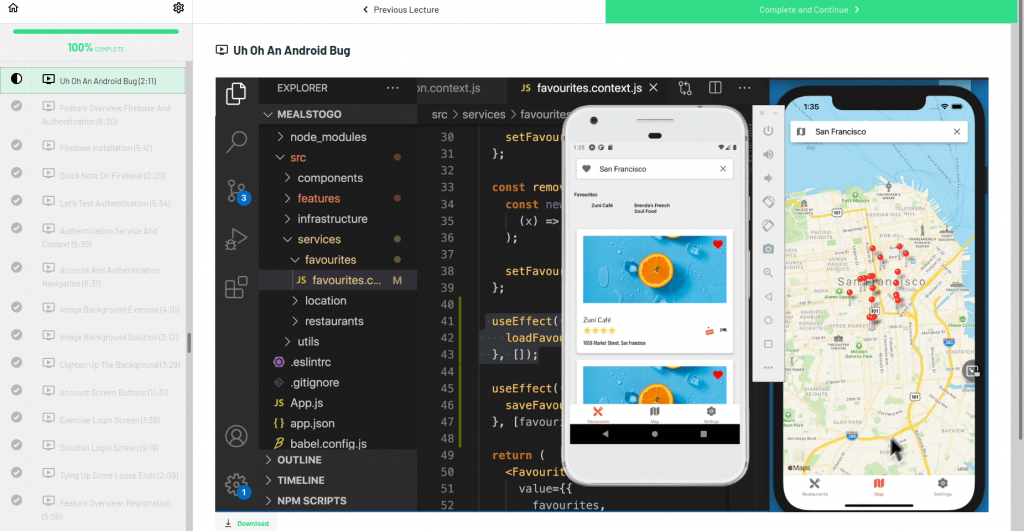
Zero to Mastery is different from Educative.io in that it exclusively uses video lessons in its courses. That means that you’ll watch the videos while doing all work on your local computer.
But keep in mind: Complete React Native Developer is not strictly a course for building Android apps: It’s a comprehensive and complete look at React Native and all of its capabilities in building mobile apps in both Android and iOS.
❗ React Native is an open-source, JavaScript-based framework for creating robust mobile applications across Android, iOS and the Web. It was created by Facebook.
Best Android Courses: Layout
In Complete React Native Developer, you’ll work on a course-long whopper of a project: Meals To Go. In this project, you’ll build a portfolio-ready app that finds restaurants by city and builds out many other features such as payments, camera, maps, etc.
Along the way, you’ll learn how to create reactive, performant and large scale mobile applications on both Android and iOS using React Native.
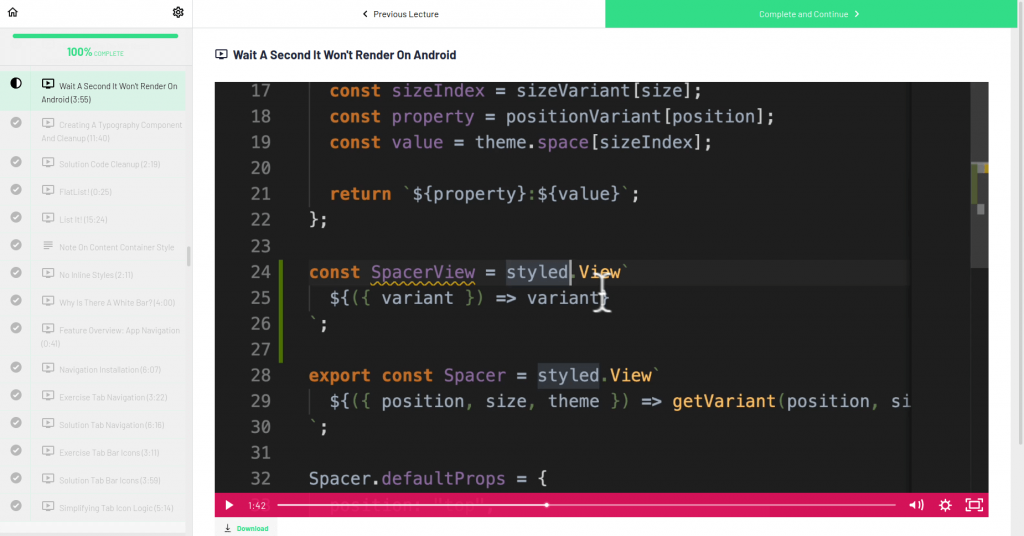
🤩 Zero to Mastery is all it’s hyped up to be for beginners. Find out why in our Zero to Mastery review.
About the Instructors
Complete React Native Developer was a collaboration with Andrei Neagoie and Mo Binni. You might be familiar with Andrei: He’s pretty famous for being a rockin’ programming instructor as well as a Senior Software Developer in Toronto and Silicon Valley.
Mo Binni is a Solutions Architect and a consultant who has worked on applications for governments and Fortune 500 companies.
💰 Cost: $39 per month or $279 per year for all courses and Learning Paths
⏲️ Duration: 27.5+ hours
📉 Level: Beginner
🖥️ Format: Video
💪 Support: Yes
🎖️ Certificate: Yes
Don’t forget to use code FRIENDS10 at checkout and SAVE 10%
3. Learn the Basics of Android: Codecademy Pro
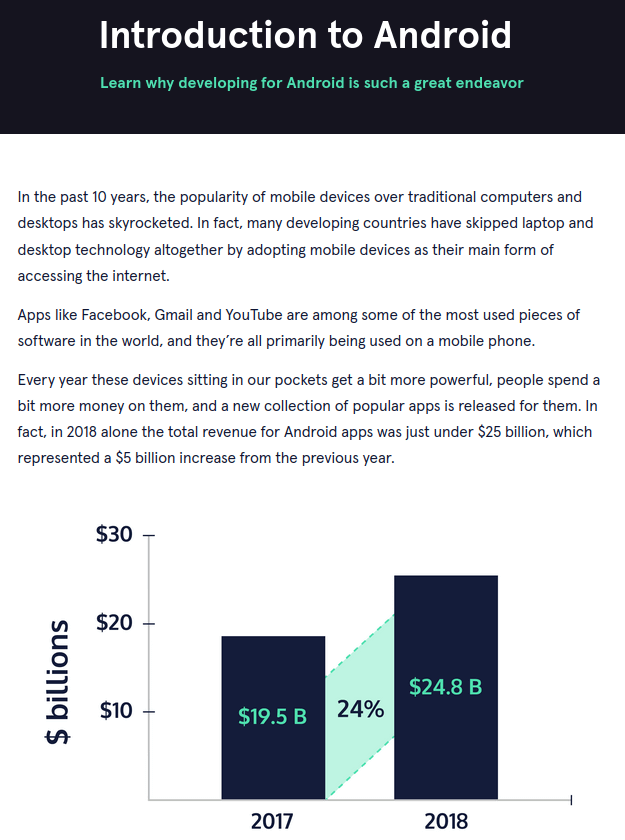
Codecademy Pro’s environment is typically interactive sprinkled with videos. But Learn the Basics of Android is different. Like Modern Android App Development with Java on Educative.io, you’ll do all work on your local computer with this hands-on course. It’s perfect for students who like to read, work, repeat.
Best Android Courses: Layout
Learn the Basics of Android contains 3 modules where you’ll learn about the basics of Android. Then, you’ll dive into Android Studio where you’ll learn how to:
- start a project
- run an app on a device
- make your first Android app
Finally, you’ll discover Android app fundamentals by building a calculator application.
💡 Android Studio is the official integrated developer environment (IDE) for Android.

⛏️ Read our full Codecademy Pro review to see why we picked this as one of our favorites platforms for beginners.
💰 Cost: $39.99 per month or $239.88 per year for all courses and Learning Paths
⏲️ Duration: 3 hours
📉 Level: Beginner
🖥️ Format: Interactive learning & video
💪 Support: Yes
🎖️ Certificate: Yes
4. Comprehensive Step by Step Guide on How to Make an Android App: BitDegree
BitDegree is a Udemy-style platform where the courses are cheap, there are constant sales and videos are bountiful. And at 23.5 hours, this course gives Zero to Mastery a run for its money.
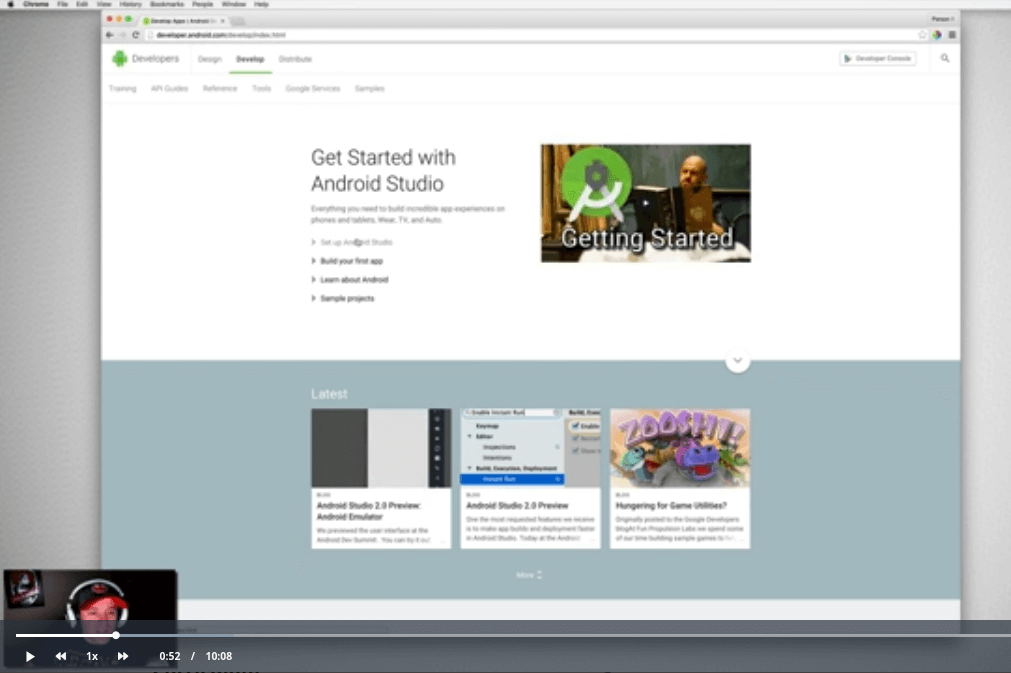
Best Android Courses: Layout
Comprehensive Step by Step Guide on How to Make an Android App teaches you how to make an Android app in Java over the course of 6 weeks. In addition to learning the basics of app development, you’ll learn how to:
- make apps with the Constraint Layout
- create an app with web requests and REST
- build an app with Firebase
And beyond.
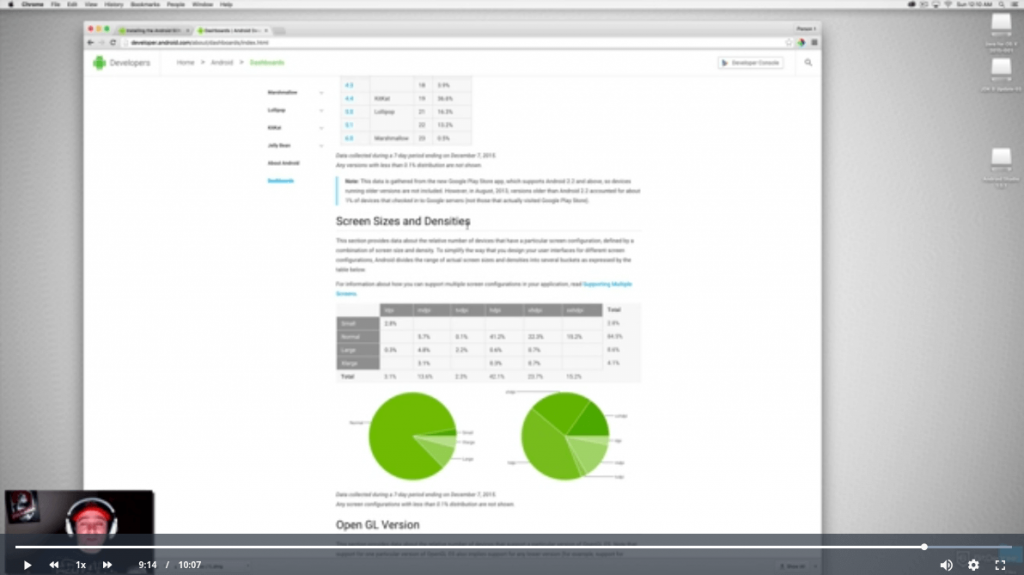
Did you know? BitDegree is the first blockchain-powered education platform ever. So you can earn tokens (BDG) by taking courses and use them to buy more courses or convert them into Ethereum. 🤑
👾 BitDegree is one of the newer education platforms on the market and it’s jam-packed with courses. Find out what we think of it in our BitDegree review.
What developers are saying about this course
💰 Cost: $36.65 for the course
⏲️ Duration: 23.5 hours
📉 Level: Beginner
🖥️ Format: Video
💪 Support: Yes
🎖️ Certificate: Yes
5. Understanding Android Application Basics: Pluralsight
Pluralsight courses are like Treehouse: short and video-based.
Best Android Courses: Layout
Understanding Android Application Basics focuses on understanding the components of Android. Right off the bat, you’ll deploy a simple Android application. Then you’ll work on detailing the application by focusing on the user experience (UX). Finally, you’ll add interactivity using Android Studio.
💡User experience (UX) is the way a user interacts with (or experiences) a product or service.
About the Instructor
Understanding Android Application Basics instructor Jim Wilson has over 30 years of software engineering experience and is the president of JW Hedgehog, Inc. It’s a consulting firm that specializes in Android, iOS and Microsoft solutions. He’s also written a book on Packt Publishing: Creating Dynamic UIs with Android Fragments.
🤿 Is Pluralsight worth it? Read our Pluralsight review before you dive in.
💰 Cost: $29 per month or $299 per year for all courses and Learning Paths
⏲️ Duration: 4.25 hours
📉 Level: Beginner
🖥️ Format: Video
💪 Support: No
🎖️ Certificate: Yes
6. Android App Development Specialization: Coursera
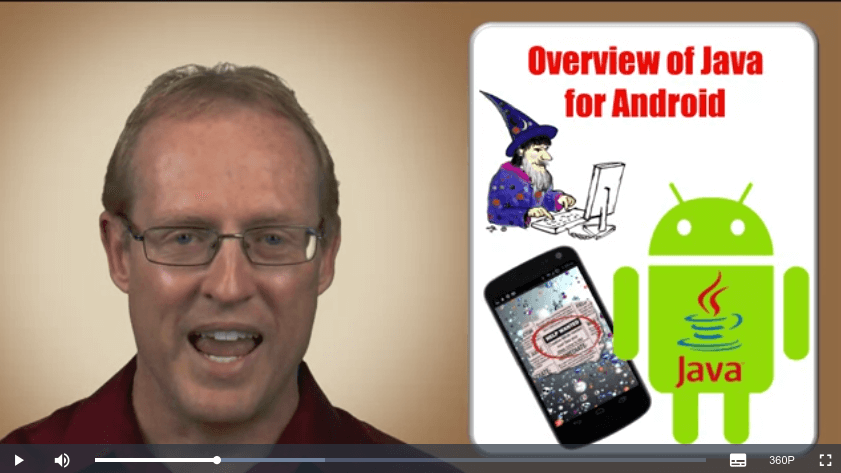
Coursera is kind of in a league of its own.
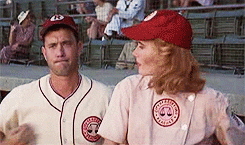
While primarily video-based, its courses are interlaced with plenty of articles. You’ll do all work on your computer like other video-based courses, but you’ll spend quite a bit of time on the platform reading. Coursera is a go-to platform for students who prefer diverse learning methods.
Android Specialization Layout
Android App Development is a Specialization. So instead of one course, there are five:
- Java for Android
- Android App Components
- Android App Components Part 2
- Engineering Maintainable Android Apps
- Capstone MOOC (final course project)
The purpose of a Specialization is to give you a complete education on a particular topic, in this case Android. You can expect to spend about 9 months on this Specialization.
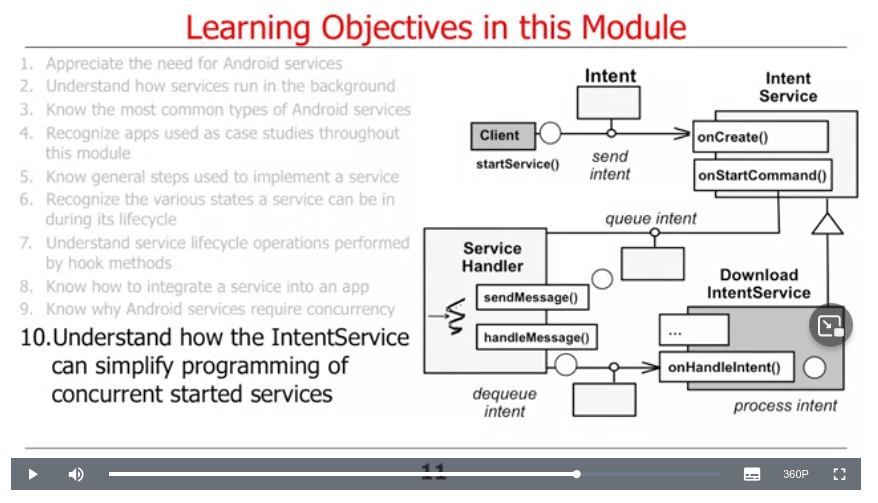
💸 Is Coursera worth your time and money? Read our Coursera review before you shell out your hard-earned cash.
💰 Cost: $49 per month for the Specialization
⏲️ Duration: 9 months
📉 Level: Beginner
🖥️ Format: Video
💪 Support: Yes
🎖️ Certificate: Yes
7. Build a Simple Android App with Java: Treehouse
🚨 ALERT 🚨
As of September 2021, Treehouse has laid off 90% of its staff. The future of Treehouse is unknown.
Treehouse is much different than Educative.io and Zero to Mastery. Rather than spend dozens of hours on walkthroughs, these video-based courses are much shorter. So they’re great for absolute beginners with a short attention span.
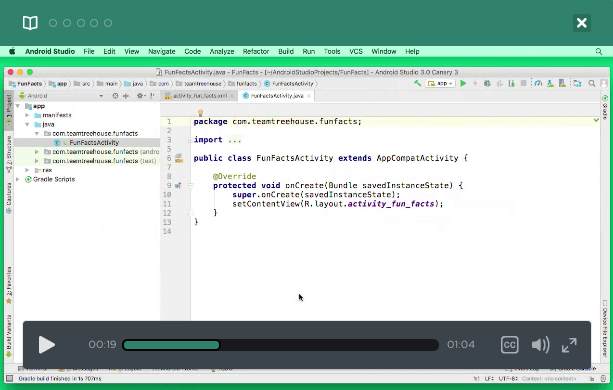
Best Android Courses: Layout
Build a Simple Android App with Java starts with an introduction to Android tools to get you started building a basic app, Fun Facts. You’ll build on this app throughout the course by:
- creating the screen layout
- improving the code
- testing and debugging
And more.
🔥 Geena’s Hot Take
This course is for complete newbies!
Build a Simple Android App with Java is meant to be a topical introduction to Android, not a complete tutorial. If you want a more detailed course, definitely check out the Android offerings on Educative.io or Zero to Mastery.
But if you want to build a sharp, quick little Android app for fun or just to see if learning Android is right for you, check out this course.
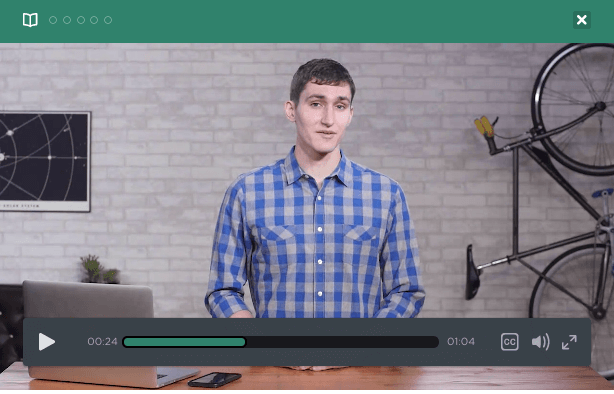
💰 Cost: $25 per month for all courses and learning paths
⏲️ Duration: 3.25 hours
📉 Level: Beginner
🖥️ Format: Video
💪 Support: Yes
🎖️ Certificate: No
Best Android Courses: Conclusion
Today we looked at the best Android courses including:
🔥 Best Overall 🔥
Modern Android App Development with Java: Educative.io
💥 Best for Newbies 💥
Learn the Basics of Android: Codecademy Pro
💸 Best Value 💸
Comprehensive Step by Step Guide on How to Make an Android App: BitDegree
Android developers are also curious about:
- Best Java Resources: The Ultimate Guide for Software Developers This Year
- Codecademy vs Udemy [The Platform Battle of the Year]
- 14 Best Kotlin Books for [Beginner and Intermediate Kotlin Books]
What is Android?
Android is an open source operating system designed for mobile devices like smartphones and tablets. Because it’s open source, you can modify the source code and add features. You build Android programs using Java or Kotlin.
What’s the difference between smartphones and Android?
Simply put, a smartphone is a device and Android is an operating system. So all Android phones are smartphones, but not all smartphones run on Android. You can learn more in today’s article.
What are the best Android courses?
Overall, we think Modern Android App Development with Java by Educative.io is the best Android course. But for newbies, we liked Learn the Basics of Android by Codecademy Pro. And for best value, we picked Comprehensive Step by Step Guide on How to Make an Android App by BitDegree.
What programming languages does Android use?
Android programs are built using Java or Kotlin. Courses can be useful in learning how to use these two programming languages with Android. Check out today’s post for some killer courses.
Do all smartphones run on Android?
Not all smartphones run on Android, but all Android phones are in fact smartphones. In today’s post, we cover courses that can teach you the ins and outs of Android’s features and functions.